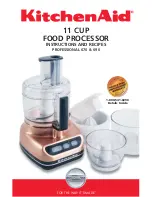16
ZonePRO
TM
Wiring In Series
To wire the Zone Controllers in series, daisy chain each ZC using the ports on each (see
Diagram B) then connect one of the ZCs to the appropriate ZC Input Port on the ZonePRO
device. It is not important which ZC port you use on each ZC or which ZC in the chain is
connected to the ZonePRO device.
Diagram A
RJ45
C
O
NNEC
T
ON
LY
TO
ZO
N
E
C
O
NTR
O
LL
E
R
INP
U
T
.
IEC60065
UL-6500
80-1342-A
RJ45
C
O
NNEC
T
O
N
LY
TO
ZO
N
E
C
O
NTR
O
LL
E
R
INP
U
T
.
IEC60065
UL-6500
80-1342-A
ID# 1
ID# 4
Diagram B
Diagram C
RS-232
RS-232
Wiring In Parallel
To wire the Zone Controllers in parallel, a ZC-BOB must be used. To wire in parallel, each
Zone Controller must be wired into one of the ZC-BOB’s numbered ports. The ZC BOB’s
Output port is then connected to one of the ZonePRO’s ZC Input ports (see Diagram C). For
troubleshooting purposes, it is recommended to match the numbered ports on the ZC-BOB
with the corresponding DIP switch assignments on each ZC (for example, ID#6 or ID#12 would
be connected to the #6 port on the ZC-BOB).
Diagram A
RJ45
C
O
NNEC
T
ON
LY
TO
ZO
N
E
C
O
NTR
O
LL
E
R
INP
U
T
.
IEC60065
UL-6500
80-1342-A
RJ45
C
O
NNEC
T
O
N
LY
TO
ZO
N
E
C
O
NTR
O
LL
E
R
INP
U
T
.
IEC60065
UL-6500
80-1342-A
ID# 1
ID# 4
Diagram B
Diagram C
RS-232
RS-232
Each ZonePRO device can accommodate up to two ZC-BOBs. Daisy chaining ZCs off the
ZC-BOB is not supported!
Zone Controllers
Section 4
Содержание dbx ZonePRO 1260
Страница 1: ...Installation Guide Digital Zone Processors 640 640m 641 641m 1260 1260m 1261 1261m ZonePRO TM...
Страница 36: ...34 ZonePROTM Section 7 Application Guide 7 1 Restaurant Application Application Guide Section 7...
Страница 38: ...36 ZonePROTM 7 2 Health Club Application Application Guide Section 7...
Страница 40: ...38 ZonePROTM 7 3 Nightclub Application Application Guide Section 7...