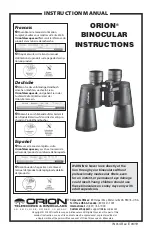SKU92578
For technical questions, call 1-800-444-3353
Page 4
Warning: The warnings, cautions, and instructions discussed in this
instruction manual cannot cover all possible conditions and
situations that may occur. It must be understood by the operator
that common sense and caution are factors which cannot be
built into this product, but must be supplied by the operator.
General information on Night Vision devices.
This electro-optical device assists in viewing in near darkness or
complete darkness. It works by amplifying the already existing light of the
moon or the stars. If no light is present the illuminator acts as an external
light source. When viewing an object through the night vision scope, you
are actually seeing an image that comes from the intensifier tube within the
device.
The objective lens captures the light and directs it to the front of the
intensifier tube, which is the electro-optical component. The 9 volt power
source then passes energy through the intensifier tube causing electrons
to strike the phosphor screen. The image in the intensifier tube is then
magnified by the eyepiece.
This device is excellent for wildlife viewing, search and rescue
operations, boating safety, home security, and camping.
Note: Condition of battery will affect use and effectiveness.
Tube Screen Appearance
Light and dark spots caused by image
converter tube may be visible in the field
of view. These are normal and not
considered imperfections by image
intensifier standards. Most of the
distortion will occur in the peripheral
area, not in the center.
Unpacking
When unpacking, check to make sure the parts shown in the parts
list and assembly diagram on page 8 are included. If any parts are
missing or broken, please call Harbor Freight Tools at the number on the
cover of this manual.