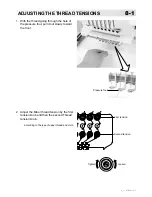-CS -63
7-9
CAP FRAME (OPTION)
7_9 KC10
Hold lever
Cap strecher
Cap hold frame
Hold lever
Hooping caps
1. Place cap stretcher securely on
sturdy work bench.
2. As shown in Fig. 1, hold cap
hold frame with both hands and
place on cap stretcher. By
pushing hold lever at 3 places
in arrow marks with fingers,
place cap hold frame so that
center guide of cap stretcher
gets in concave of upper cap
hold frame.
Confirm that cap holder frame is
securely placed on cap stretcher
without gap.
3. As shown in Fig. 2, remove cap
grip and keep open to the left.
4. Take the front half of the
sweatband out of the cap and
cover the cap stretcher with the
sweatband.
Cover the cap stretcher with
the sweatband so that the edge
of the sweatband contacts the
flange of the cap frame.
Please place one or two sheets of
nonwoven fabric (backing) of
standard thickness under unstruc-
tured caps.
The length of nonwoven fabric
should be the same as one of
round of cap.
5. Place hook of the cap grips.
At this time, align the center of
the cap to the center mark on
the cap frame so that notched
portion of the clamp fits into the
seam of the visor.
Close hook.
Center guide
Concave
Hook
Cap grip
Seam
Notched portion
Sweatband
Cap grip
Flange
Fig. 2
Fig. 3
Fig. 1
Nonwoven fabric
Содержание HCH
Страница 2: ......
Страница 87: ...D2 69 11 1b PATTERNS IN MEMORY 5_B M201 5 Press Repeat steps 3 and 5 to unlock Press to return to Menu mode...
Страница 92: ...D2 74 6 Press The pattern name will be changed 11 5b PATTERNS IN MEMORY 11_5 M401 Press to return to Menu mode...
Страница 115: ...D2 133 13 6 FRAME CONFIRMATION 20_5 N101 11 Press Press to return to Drive mode...
Страница 163: ...D2 151 6 Press 7 Press 8 Press The machine will be rebooted The setting is fixed 18 2 OTHER SETTINGS 22_1 M201...
Страница 194: ...SJ 81 Those fonts are created by www i cliqq com 26 3 BUILT IN FONT LIST 26_3 N401...