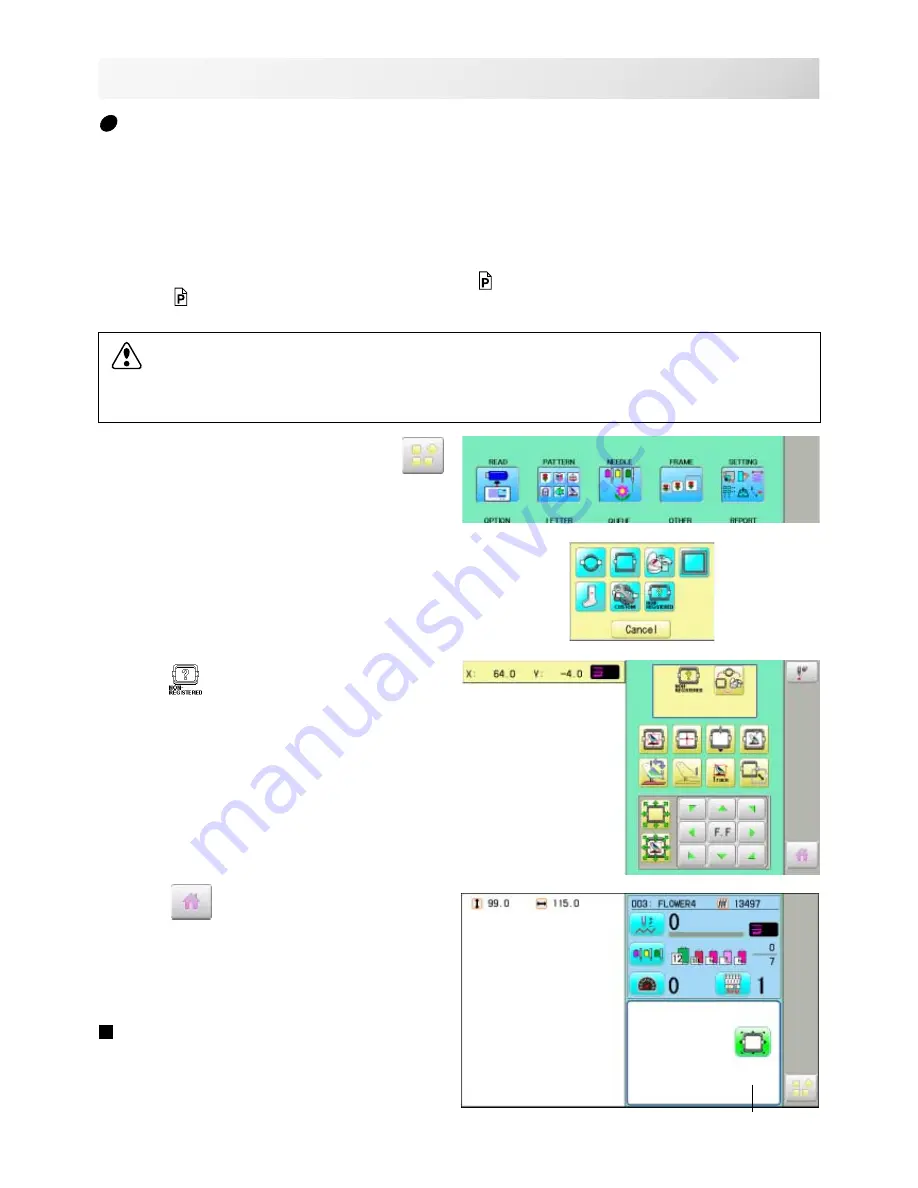
-D2 -146
13-J
FRAME CONFIRMATION
20_L M401
1. When the machine is stopped, press
.
2. Select "FRAME".
3. Select
"Non registered".
4. Press
.
Iindication of frame type disappears.
It means that "Non Registered" is selected.
When you need to change from Non
Registered frame to other type of frame,
please powor machine off and start again.
Without re-starting machine, machine will
move incorrectly.
Non registered
In case Non Registered Frame is selected, carriage does not have movement for creating the
coordinates of frame position at the time of turning machine on.
Please select Non Registered Frame, when you need use special frame which can hit pressure
foot or other machine parts by movement of carriage for creating the coordinates of frame posi-
tion.
The following functions is canceled by selecting Non Registered Frame;
* Frame confirmation
* Restore the position at the time of power failure 9-2
* Locate 9-D
* Autostop function when movement exceeds the carriage limit.
Frame Iindication disappears
Except using special shape frame, please do not select Non Registered Frame.
In case you have operation mistake, needle and/or pressure foot may hit frame and machine
and/or frame can be damaged.
Содержание HCH
Страница 2: ......
Страница 87: ...D2 69 11 1b PATTERNS IN MEMORY 5_B M201 5 Press Repeat steps 3 and 5 to unlock Press to return to Menu mode...
Страница 92: ...D2 74 6 Press The pattern name will be changed 11 5b PATTERNS IN MEMORY 11_5 M401 Press to return to Menu mode...
Страница 115: ...D2 133 13 6 FRAME CONFIRMATION 20_5 N101 11 Press Press to return to Drive mode...
Страница 163: ...D2 151 6 Press 7 Press 8 Press The machine will be rebooted The setting is fixed 18 2 OTHER SETTINGS 22_1 M201...
Страница 194: ...SJ 81 Those fonts are created by www i cliqq com 26 3 BUILT IN FONT LIST 26_3 N401...
















































