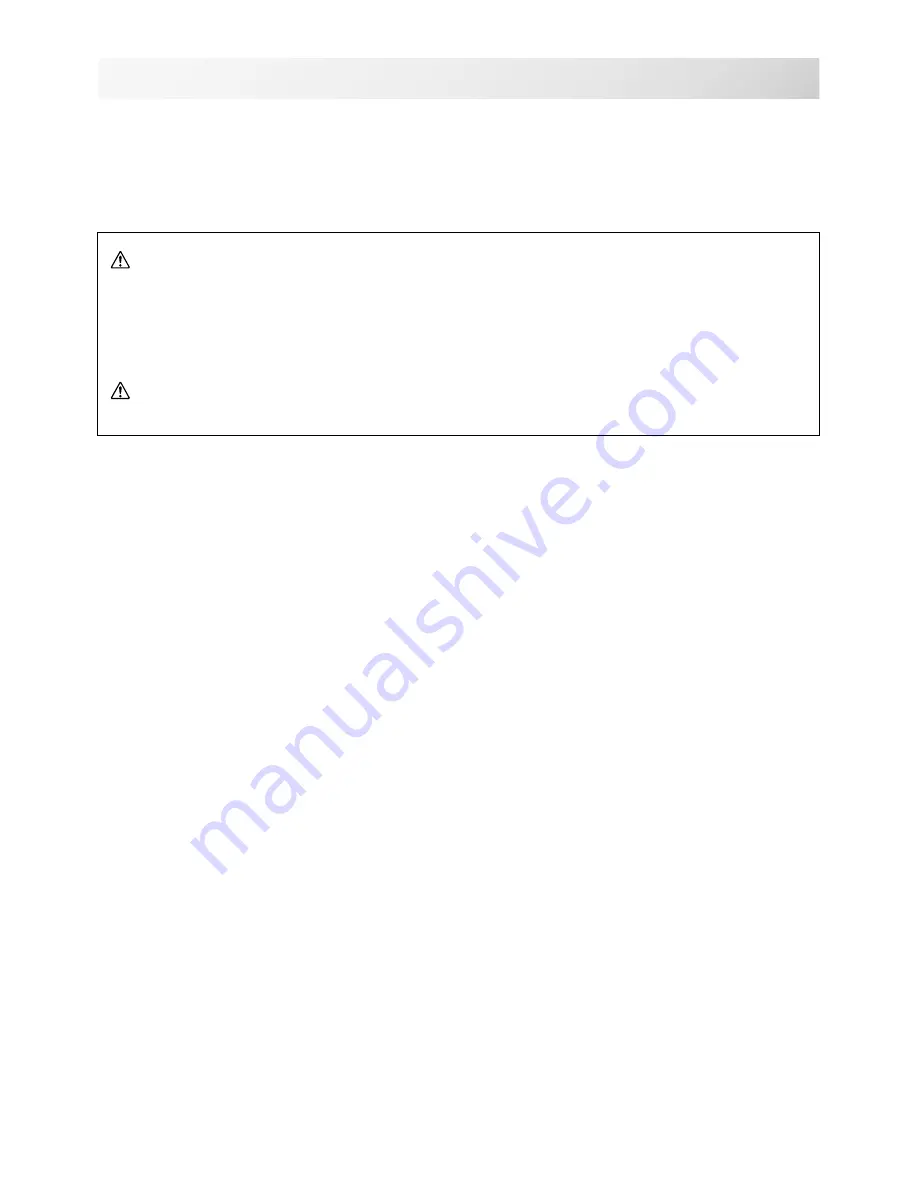
-D2 -125
13
-1
FRAME CONFIRMATION
20_1 M401
By default the machine checks if the pattern fits the embroidery area.
This helps you to check whether or not the selected pattern fits in the desired hoop.
This helps confirm positioningbetween the embroidery area and the pattern.
If you change the frame position by the frame move key, the display will be changed and you
can check the position onscreen.
The "monitor display" checks whether or not the pattern fits the embroidery area of the
frame you are going to use before starting the operation.
This is not a safety device that will prevent crashes if pattern size is too large for the frame;
it is intended for your reference only when judging the fit of a pattern to a given size frame.
After using "monitor display", do not move the frame. If you do so the machine may be
damaged due to the needle or pressure foot hitting the frame.
Make sure to perform "Registration number selection" when changing hoop size. If not
done, the machine may be damaged from the needle or pressure foot hitting the frame.
Содержание HCH
Страница 2: ......
Страница 87: ...D2 69 11 1b PATTERNS IN MEMORY 5_B M201 5 Press Repeat steps 3 and 5 to unlock Press to return to Menu mode...
Страница 92: ...D2 74 6 Press The pattern name will be changed 11 5b PATTERNS IN MEMORY 11_5 M401 Press to return to Menu mode...
Страница 115: ...D2 133 13 6 FRAME CONFIRMATION 20_5 N101 11 Press Press to return to Drive mode...
Страница 163: ...D2 151 6 Press 7 Press 8 Press The machine will be rebooted The setting is fixed 18 2 OTHER SETTINGS 22_1 M201...
Страница 194: ...SJ 81 Those fonts are created by www i cliqq com 26 3 BUILT IN FONT LIST 26_3 N401...
















































