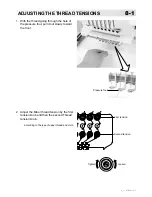-CS -61
7-8
CAP FRAME (OPTION)
7_8 KC10
Adjusting screw
Cap grip
Hook
Hook
Cap drive frame
High Low
Cap stretcher
Guide
Screw
Loosen
(Thick fabric)
Tighten
(Thin fabric)
Wide cap frame
Adjustment
When you fix cap to cap hold frame, please
adjust in the following manner.
Make sure to do the adjustment of the cap
hold frame. If it is not adjusted properly, it
may cause the deformity, damage of the
cap, damage of the cap hold frame and
break of the cap grip.
After adjusting the cap hold frame, make
sure the cap to be set properly.
1. Adjust the length of the cap grip to suit
the thickness of the fabric. At this mo-
ment, hook should open and close
without feeling heavy.
(For the adjustment follow the next page
"Hooping caps" item 1 to 5.)
The adjustment to be done by two
adjusting screws. (Fig. 1)
If the cap grip is loose, even after
hooked the cap is not fixed tightly and
the cap is moving. (Fig. 2)
If the cap grip is too tight, you feel
heavy when it is hooked and the grip
bites into the cap too much. (Fig. 3)
If you feel hook extremely heavy in opening
and closing, there is a case that cap hold
frame will lose its shape or damaged.
2. Adjust the guide position to suit the
height of the cap.
Remove screws at left and right to
adjust. (Fig. 4)
Fig. 4
Fig. 2
Fig. 3
Fig. 1
Содержание HCH
Страница 2: ......
Страница 87: ...D2 69 11 1b PATTERNS IN MEMORY 5_B M201 5 Press Repeat steps 3 and 5 to unlock Press to return to Menu mode...
Страница 92: ...D2 74 6 Press The pattern name will be changed 11 5b PATTERNS IN MEMORY 11_5 M401 Press to return to Menu mode...
Страница 115: ...D2 133 13 6 FRAME CONFIRMATION 20_5 N101 11 Press Press to return to Drive mode...
Страница 163: ...D2 151 6 Press 7 Press 8 Press The machine will be rebooted The setting is fixed 18 2 OTHER SETTINGS 22_1 M201...
Страница 194: ...SJ 81 Those fonts are created by www i cliqq com 26 3 BUILT IN FONT LIST 26_3 N401...