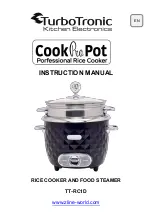Page GB-20
The oven
4. Press the OK button to confirm the set-
ting.
17:26
Standard display
The display stops flashing and the time is
permanently displayed.
This display is the standard display.
Timer functions
WARNING
Fire hazard!
There is an increased risk of
fi
re with
the timer.
Please ensure that you always ob-
serve the following when using the
timer:
■
Before starting the timer, please
make sure to inform all members of
the household so that they do not
put anything in the oven.
■
Monitor the oven while using the
timer in order to prevent spills and
burning.
■
Please note that fats, oils and alco-
hol can catch on
fi
re when heated.
■
Never leave anything to grill unat-
tended when using the timer!
Please observe the following points when
using the timer:
– You can pre-program up to 23 hours and
59 minutes in advance.
– A power failure will delete all programmes.
– If you want to cancel the automatic oper-
ation, hold down the OK button until the
display returns to the standard display.
– During automatic operation, you can use
the arrow buttons (18) to toggle between
the clock and timer displays.