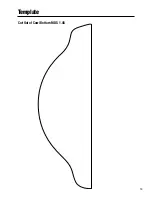43
The Edge 540 performes well in both precision and wild 3-D
aerobatics. The unique straight leading edge of the wing gives it
extrodinary low-speed handeling. We’ve found this new Edge to
fly as precise as a “Pattern” model and yet turn inside-out in
3-D manuevers.
Preflight
Before getting to the really fun stuff—flying— It’s necessary
reiterate some very important steps that were covered in the
assembly instructions. For those of you who are veterans of
larger models, this is old news. But to you new comers to the
world of large models, this is
very
important info.
While many smaller models are very tolerant of improper control
linkage setups and flying techniques, large models are not. Don’t
let that scare you away from large models; they are truly one of
the best flying experiences in RC that money can buy. However,
please pay particular attention to the following areas:
Seal the aileron and elevator hinge gaps.
This should be considered part of finishing the model, and is as
important as installing the fuel tank or battery pack. On large
aerobatic models, this is absolutely necessary. Failure to do this
may very well cause control surface flutter, and on a large model,
this will most likely cause a crash. Putting safety and model
preservation to the side, there are several other reasons to do
this on an aerobatic model. It will increase the effectiveness of
the control surfaces, and the model will track more true and
precise. Hinge gaps sealed? CHECK!
Maintain the proper mechanical advantage on all
control surface linkages.
Same as unsealed hinge gaps, this is often the cause of flutter.
Please follow the control horn and servo arm lengths
recommended in this manual. Shorter arms on the servo or
longer control horns on the elevator and ailerons are fine, but do
not try to go the other way to increase throw. It will cause flutter
on the Edge. The recommended linkage setups are more than
adequate to achieve full 3-D throws. That’s straight off of the
prototypes. Linkages are set? CHECK!
Never attempt to make full throttle dives!
Larger models perform much more like full-size aircraft than
small models. If the airframe goes too fast, such as in a high
throttle dive, it may fail. The Edge should be flown like a full-
scale Edge. Throttle management is absolutely necessary. If the
nose is down, the throttle comes back. CHECK!
The Prototype Model Setup
All of the recommended settings in this manual are a result of the
flight testing on the prototype Edge. There are no secrets. If you
follow the instructions and these tips, your Edge will be set up
just like ours.
Although a computer radio is not mandatory, it is preferable in
this model. We use Exponential on all controls to soften the feel
around neutral. This makes it easier to fly smooth in precision
maneuvers and also makes it less likely to over-control in 3-D
mode. I use the following expo values: El38% Low Rate,
+70% 3D Rate. A40% Low Rate, +55% 3D Rate. Rudder
+25% Low Rate, +50% 3D Rate. Note that + expo values soften
the neutral with JR radios. Other brand systems may require “-”
(negative) expo values to soften the neutral.
My personal favorite powerplant is the Saito 1.80. I swing an
APC 16 x 8 propeller, and 30% heli fuel for maximum power.
This combination has proven to be totally unlimited and allows
anything imaginable from torque rolls just a few inches off the
ground to multiple vertical snaps.
Computer Radio Enhancements
A computer radio will allow you to do quite a bit of fine tuning of
the feel of the Edge, which will make aerobatics even easier.
Below are the programming enhancements I normally use to trim
out an aerobatic model.
Differential Mixing
This is a great mixing feature of many computer radios that allows
you to dial in the aileron differential, which is how the roll axis of
the model is set. The best method for setting this is to use the
Travel Adjust (ATV) of aileron and flap channels to set the up and
down movement of each aileron exactly the same. Set it to the
maximum throw of 1
5
/
16
''. Then set the differential by going to the
appropriate screen in the radio and adjusting the differential value
to reduce the down movement of each aileron to 1
1
/
16
''.
Rudder to Elevator and Rudder to Aileron Mixing
This mix is used to dial out unwanted pitch and roll caused by
the rudder. The Edge has very little coupling, but dialing it out
will make knife edge maneuvers easier. Use a preprogrammed
mix if your radio has this feature, or if not, use a P-mix feature.
Assign rudder as the master channel and elevator as the slave.
Set the mixing values so when the rudder is deflected all the way
in either direction on high rate, the elevator moves up
1
/
8
''. In
another P-mix, assign rudder as the master and aileron as the
slave. Deflect the rudder to full left on high rate and set the mix
value so that the ailerons deflect to the right
1
/
16
''. Then deflect
the rudder to full right and set the mix value so the ailerons
deflect left
1
/
16
''. You may have to tweak your values a few percent
Setup and Flying
by Mike McConville
Содержание EDGE 540
Страница 52: ...52 ...
Страница 53: ...53 Template Cut Out of Cowl Bottom MDS 1 48 ...
Страница 54: ...54 ...
Страница 55: ...55 ...
Страница 56: ... 2000 Horizon Hobby Inc www horizonhobby com ...
Страница 57: ...57 ...
Страница 58: ...58 ...
Страница 59: ...59 ...