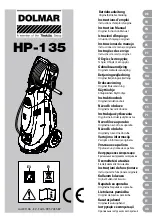Document #101-0086
30
5/22/07
Clearing Inventories (GL-ACW-P with Ether Controller)
Clearing memory clears ALL resettable inventory categories at once
Resettable categories: Inventory Deposits, Inventory Vending, Inventory Overpaid, and
Audit Vault Count
Note: There are three different processes to clear the Inventories from an Ether Controller.
Process #1
In order to clear inventories at the GL-ACW Park with the Ether Controller, begin at the Wel
come Prompt, then follow the steps below:
1.
Open the machine and locate the controller on the lower inside left hand cabinet wall.
2.
Press and Hold the “Inventory” button on the controller for about 3 seconds.
3.
The display should now show “Clear Inventories?”, “Action to Clear”, “Or Return to
Abort”.
•
The F1 function button will be used to abort the inventory clear.
•
The F4 function button will be used to clear the inventories.
4.
If you select to abort the inventory clear, press the F1 function button and the display
will show “Memory Not Cleared”. Then in about 3 seconds you will return to the Wel
come Prompt.
5.
If you select to clear the inventories, press the F4 function button and the display will
show “Memory Cleared”. Then in about 3 seconds you will return to the Welcome
Prompt.
Process #2
In order to clear the inventories at the GL-ACW Park with an Ether Controller, begin at the
Welcome Prompt, then follow the steps below:
1.
Open the machine and locate the controller on the lower inside left hand cabinet wall.
2.
Press and Release the “Program” button on the controller.
3.
The display should now show “Inventory Deposits”.
4.
To clear the Inventories, you will use the four button keypad on top of the internal dis
play and the refund button located on the door.
•
The Refund button is used to exit the programming mode.
•
The F1 function button is used to save options and exit the category.
•
The F2 function button is used to scroll up through the categories.
•
The F3 function button is used to scroll down through the categories.
•
The F4 function button is used to enter a category.
When in the programmming mode use the F2 or F3 function button to scroll up or down through the
menu choices to select one of the four resettable inventory categories. Once you have selected the
category, use the F4 function button to enter into that category. (Example Inventory Deposits selected)