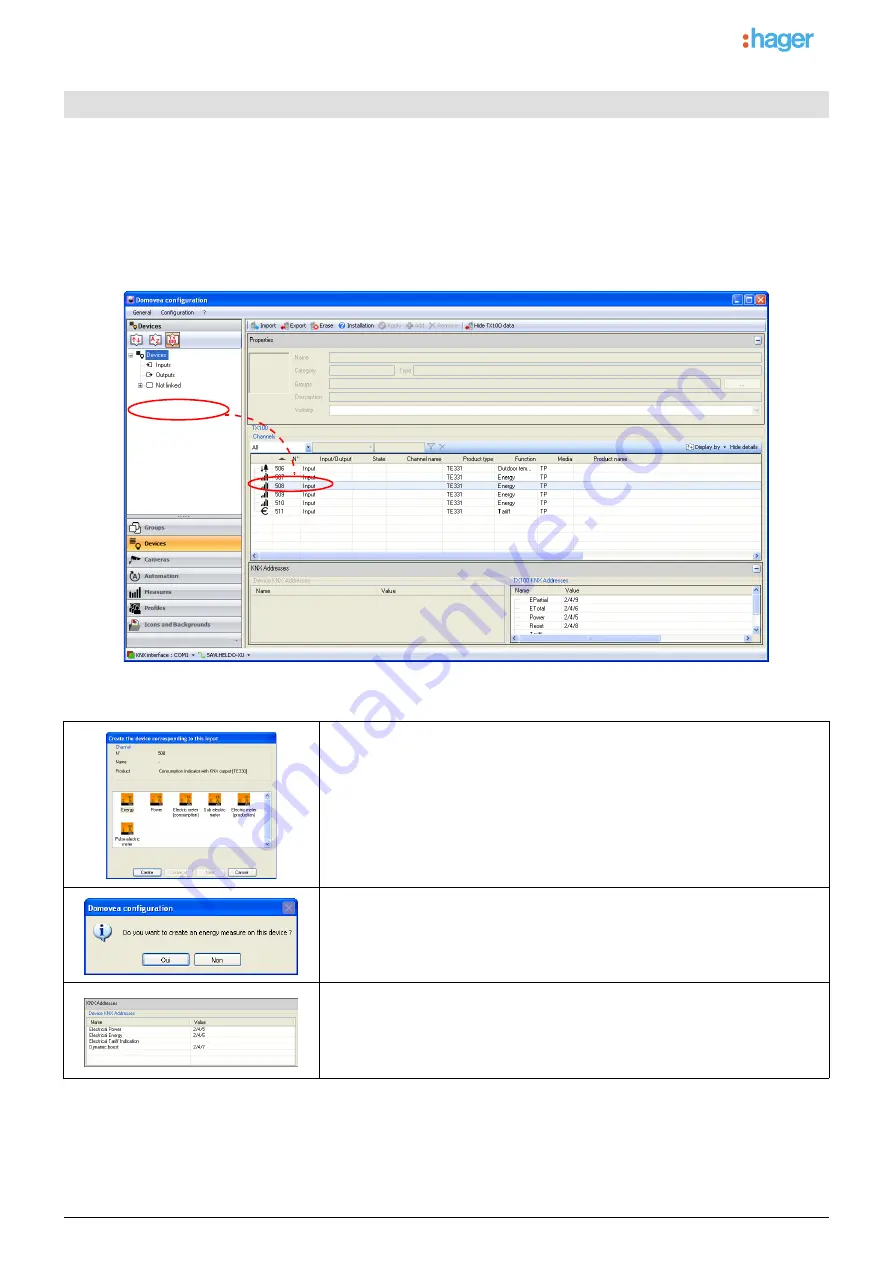
TE331
17
6T 8722-02a
Execute the following steps:
•
Select the "Devices" tab,
•
Select a device (E.g. meter),
•
Click on "See the KNX data / "Configure by TX100",
•
Click on "Import" and select the TX100 (*.TXH) project backup file,
•
Click on "Display by ..." the "Input" to display the list of objects,
•
Click on "See the details" to display the KNX TX100 addresses.
Select the number of the desired input (1) then drag and drop this input into the device field (2).
9.2 Importation of group addresses
•
Select the device to be created according to the type of input you have
chosen.
•
Click YES to create an energy measurement on this device,
•
Click NO if not.
(See domovea ENERGY documentation).
•
After validation, the group addresses will be automatically allocated.
2
1
Содержание tebis TX100
Страница 23: ...TE331 23 6T 8722 02a...
Страница 25: ...TE331 25 6T 8722 02a...























