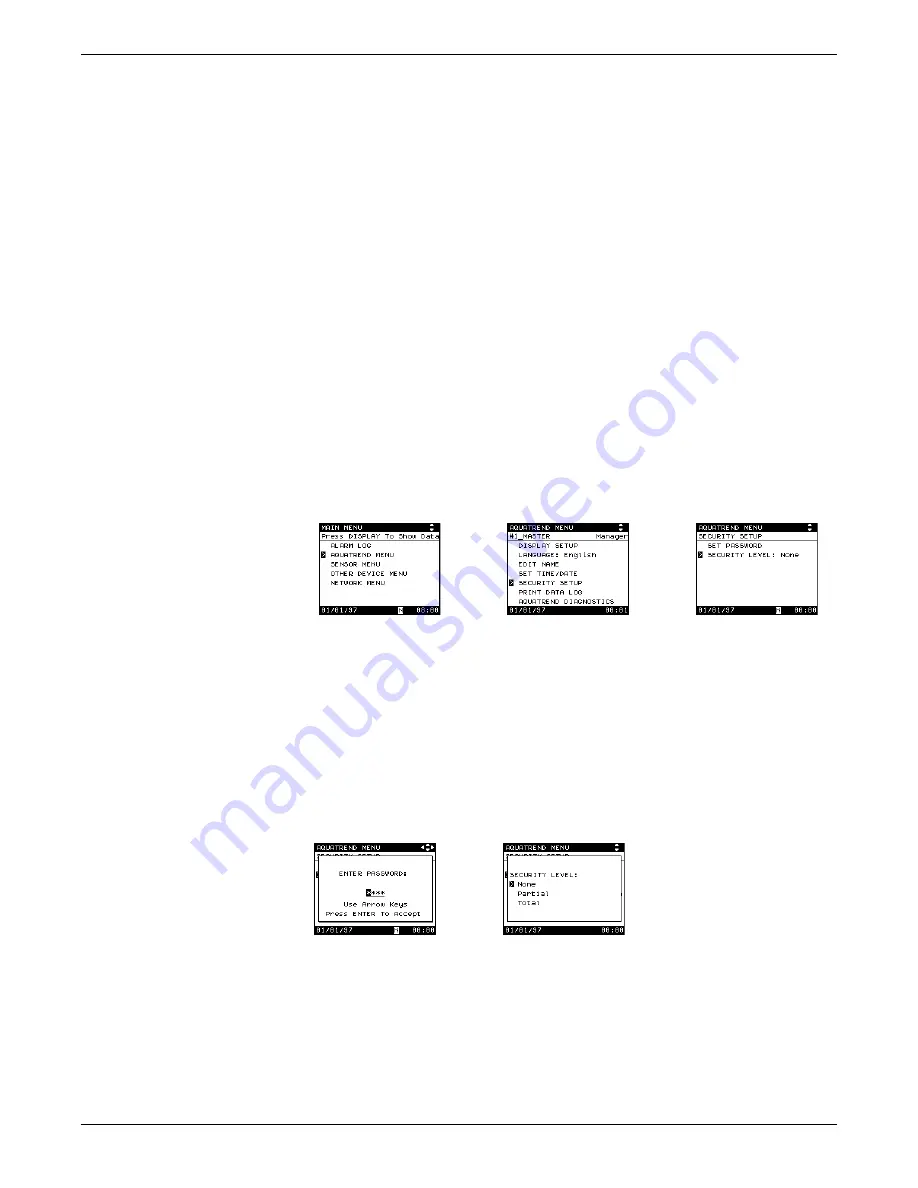
Section 3
Page 35
51350-18 Initial Aquatrend Setup.fm
Security Setup
3.8.2 Setting the Security Level
The security level may be set to restrict the functions which may be
accessed via the AquaTrend Interface. The security level options are None,
Partial, or Total.
Select NONE to allow changes to all menu items.
Select PARTIAL to allow only the following to be accessed without
a password:
•
All of the Display Setup Menu
•
LANGUAGE
Select TOTAL to make all menus visible but with no option to change settings
(except CONTRAST LEVEL) without a password.
Change the security level as follows:
1.
Press the MENU key to access the Main Menu.
2.
Select AquaTrend Menu, and press ENTER.
3.
Select SECURITY SETUP and press ENTER.
Move the pointer to SECURITY LEVEL and press ENTER.
4.
Use the arrow keys (right or left arrows to move to another character
space and the up or down arrows to scroll through the available
characters) to enter the current four-digit password (the factory default
password is HACH) and press the ENTER key.
5.
Move the pointer to one of the displayed options (NONE, PARTIAL or
TOTAL) and press the ENTER key to accept the selection.
Содержание AquaTrend 51200
Страница 7: ...Page 7 51350 18 operation stopper fm Operation Operation ...
Страница 8: ...Visit http www hach com ...
Страница 48: ...Visit http www hach com ...
Страница 50: ...Visit http www hach com ...
Страница 76: ...Visit http www hach com ...
Страница 84: ...Visit http www hach com ...






























