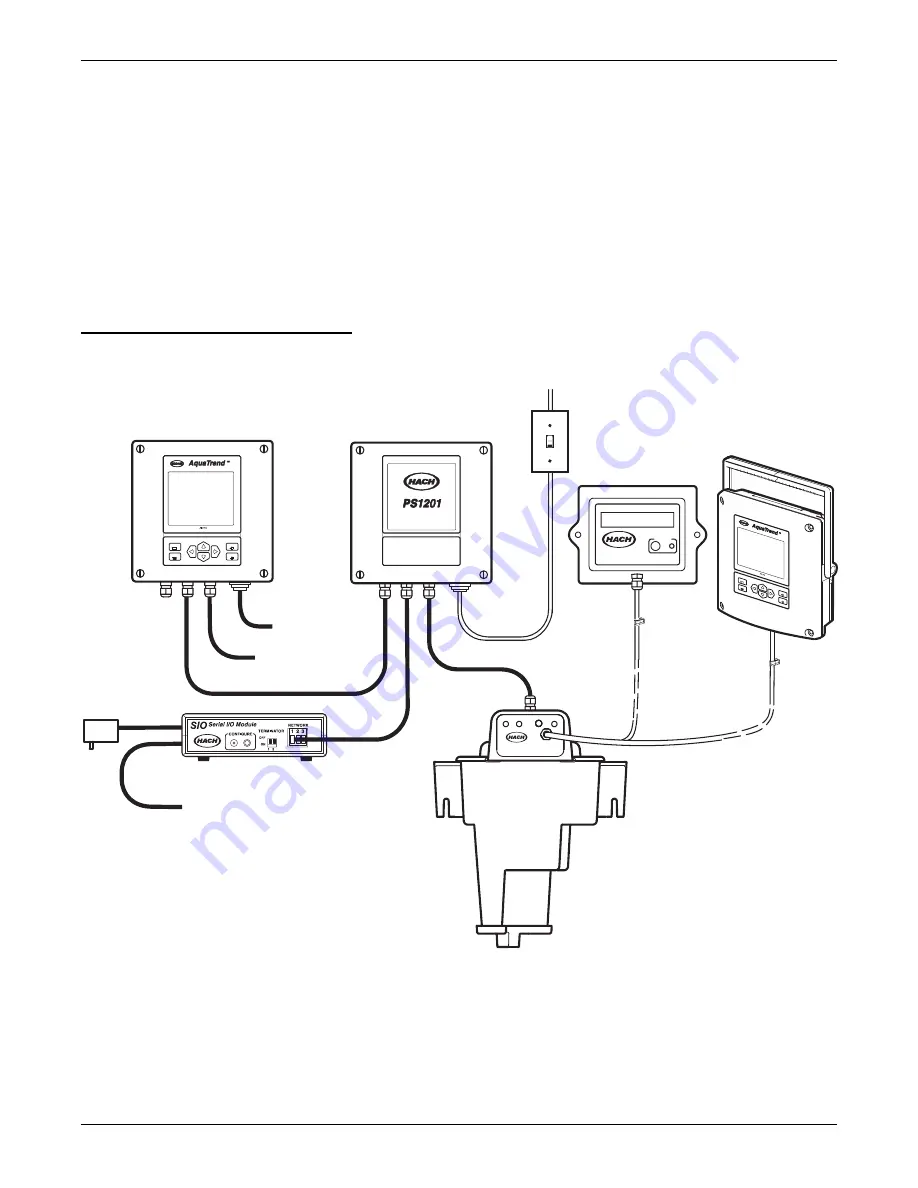
Page 17
51350-18 Aquatrend Interface Network.fm
Aquatrend
®
Interface Network
Section 2
Aquatrend
®
Interface Network
2.1 Network Description
This section describes requirements and options for setting up the AquaTrend
Interface Network System. A “network” is the connection of one or more
devices (of which at least one is a sensor) to a Master AquaTrend Interface.
This Master AquaTrend Interface serves as the network control panel.
Devices can include Signal Output Modules (SOM), Digital Display Modules
(DDM), Serial I/O Modules (SIO), Remote AquaTrend Interfaces and
Portable AquaTrend Interfaces.
shows an example of a single-sensor AquaTrend Interface Network
System. An example of a multi-sensor system is shown in
Figure 6
Single-Sensor AquaTrend Interface Network
Each sensor (i.e., the 1720D Turbidimeter) manual provides instructions for
setup of the single-sensor network. Each of the other device manuals,
(AquaTrend/SOM, AquaTrend Interface, Digital Display Module, Serial I/O
Module, Signal Input Module and Signal Output Module) provides setup
instructions for their components.
describes the maximum
number of devices that can be managed by one Master AquaTrend Interface
on a system.
EXIT
ENTER
MENU
DISPLAY
EXIT
ENTE
R
MEN
U
DISP
LAY
Power Supply 12V DC
Network Connection Module
DIGITAL
DISPLAY MODULE
CONFIGURE
ON
OFF
1720D
AC Power
4-20mA Outputs
RS232 Computer or Printer Interface
Relays
115 / 230 VAC
Power In
Either the
DDM or the
Portable AquaTrend
Customer Supplied
ON/OFF Switch
Spare -
open for
expansion
Содержание AquaTrend 51200
Страница 7: ...Page 7 51350 18 operation stopper fm Operation Operation ...
Страница 8: ...Visit http www hach com ...
Страница 48: ...Visit http www hach com ...
Страница 50: ...Visit http www hach com ...
Страница 76: ...Visit http www hach com ...
Страница 84: ...Visit http www hach com ...
















































