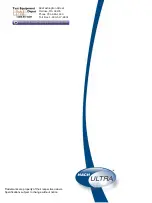52
2.
Press
1 (PROG)
to enter the Program mode.
3.
Press
2 (INC)
or
3 (DEC)
to select the required RS232 mode.
4.
Press
4 (RET)
to return to the main screen.
C.3 Interpret the printout
The printer will print the following:
•
The particle size ranges and total counts for both the particle size ranges
•
Environmental probe values if an external probe is connected to the counter
•
Date, time, period and location
•
The type of alarm that has occurred if there is an alarm during a sample run
shows a typical Print The Buffer printout.
shows a printout when the count mode is set to Average, where the minimum,
maximum and average count for both sizes are provided.
Figure 46 Data record printout
Figure 47 Average mode data record printout
Содержание MET ONE 227
Страница 3: ......
Страница 7: ...6 Specifications ...
Страница 15: ...14 Installation ...
Страница 31: ...30 Maintenance ...
Страница 37: ...36 Troubleshooting ...
Страница 43: ...42 Certification ...
Страница 47: ...46 ...
Страница 55: ......