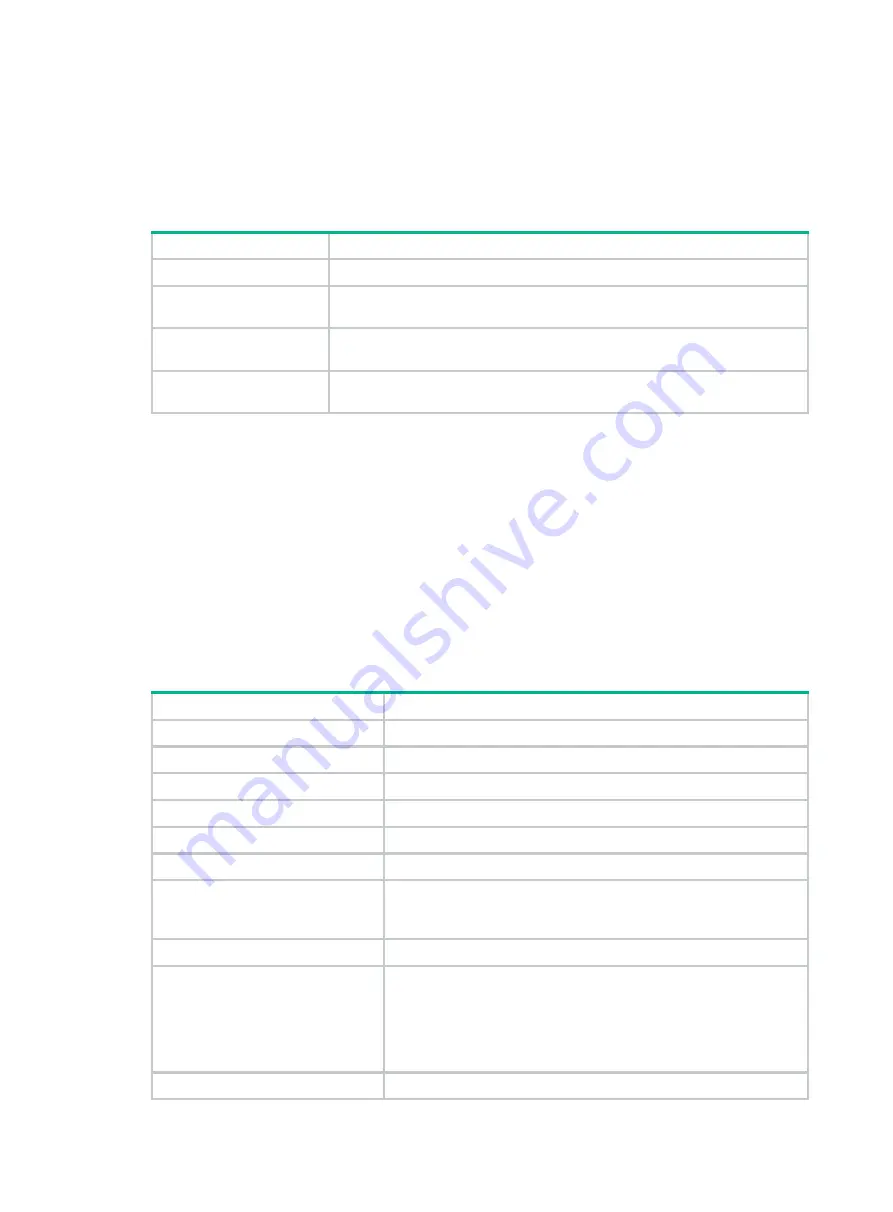
4-4
<H3C> display cpu-usage
Unit CPU usage:
0% in last 5 seconds
0% in last 1 minute
4% in last 5 minutes
Table4-3 Command output
Field
Description
Unit CPU usage
CPU usage information
0% in last 5 seconds
Average CPU usage in the last 5 seconds (after the device boots, the device
calculates and records the average CPU usage at the interval of 5 seconds).
0% in last 1 minute
Average CPU usage in the last minute (after the device boots, the device
calculates and records the average CPU usage at the interval of 1 minute).
4% in last 5 minutes
Average CPU usage in the last 5 minutes (after the device boots, the device
calculates and records the average CPU usage at the interval of 5 minutes).
Displaying the memory usage of the device
Use the
display memory
command to display the memory usage statistics for the device.
<H3C> display memory
Memory statistics are measured in KB:
Slot 1:
Total Used Free Shared Buffers Cached FreeRatio
Mem: 16310052 4274260 12035792 0 10072 1248716 73.9%
-/+ Buffers/Cache: 3015472 13294580
Swap: 0 0 0
Table4-4 Command output
Field
Description
Mem
Memory usage information.
Total
Total size of the physical memory space that can be allocated.
Used
Used physical memory.
Free
Free physical memory.
Shared
Physical memory shared by processes.
Buffers
Physical memory used for buffers.
Cached
Used physical memory for cache.
FreeRatio
Free memory ratio.
–/+ Buffers/Cache
•
-/+ Buffers/Cache:used = Mem:Used – Mem:Buffers –
Mem:Cached, which indicates the physical memory used by
applications.
•
-/+ Buffers/Cache:free = Mem:Free + Mem:B
Mem:Cached, which indicates the physical memory available for
applications.
Swap
Swap memory.













































