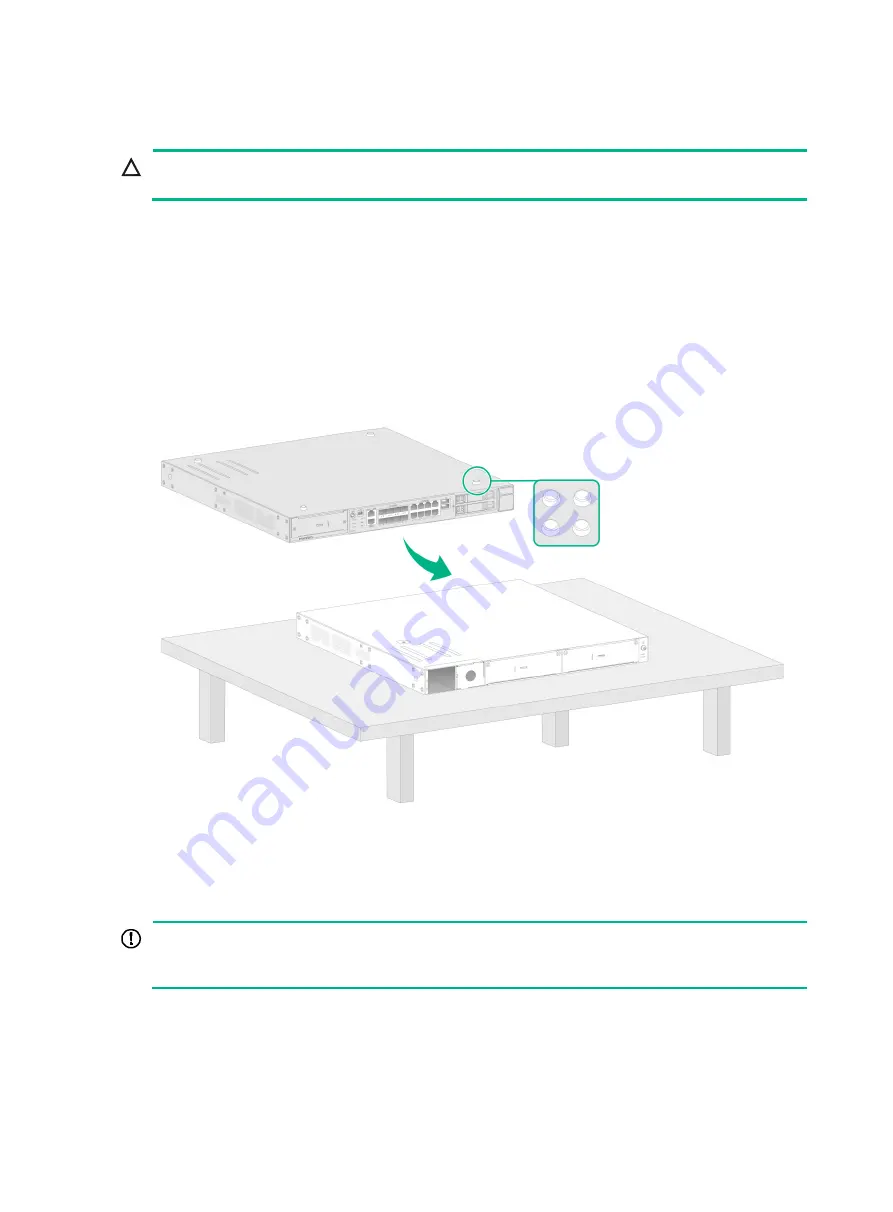
2-3
Mounting the device on a workbench
CAUTION:
Do not place heavy objects on the device.
If a standard 19-inch rack is not available, you can mount the device on an anti-static workbench in
the equipment room.
To mount the device on a workbench:
1.
Place the device upside down. Clean the recessed areas on the chassis bottom.
2.
Attach the four rubber feet to the recessed areas on the chassis bottom.
3.
Place the device on the workbench with the upside up. Make sure the four rubber feet stand
firmly on the workbench.
Figure2-2 Mounting the device on a workbench
Installing the device in a 19-inch rack
IMPORTANT:
Keep a minimum distance of 1 U (44.45 mm, or 1.75 in) between devices in a rack for good heat
dissipation.
Installing the device in a 19-inch rack
You can install the device in a 19-inch rack by using the following methods:
•
Installing the device by using front and rear mounting brackets
















































