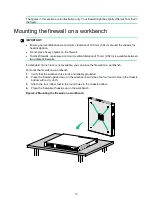12
6.
Attach the rear mounting brackets to the rear rack posts. The rear mounting brackets can be
attached to the rear rack posts with the wide flange inside or outside the rack.
For a rack with a depth (distance between the front and rear rack posts) in the range of 429
to 595 mm (16.89 to 23.43 in), attach the rear mounting brackets to the rear rack posts with
the wide flange inside the rack.
For a rack with a depth in the range of 274 to 440 mm (10.79 to 17.32 in), attach the rear
mounting brackets to the rear rack posts with the wide flange outside the rack. To prevent
the rear mounting brackets from obstructing closing of the rack door, ensure a distance
greater than 153 mm (6.02 in) between the rear rack posts and the interior side of the rack
door.
Figure2-5 Attaching the rear mounting brackets (with the wide flange inside the rack)
Figure2-6 Attaching the rear mounting brackets (with the wide flange outside the rack)
7.
Mount the firewall in the rack. Use M6 screws to secure the mounting brackets to the front rack
posts and make sure the shoulder screws rest firmly on the upper edge of the rear mounting
brackets.
Содержание SecPath F100-X-G3
Страница 63: ...i Contents 1 Appendix B LEDs 1...