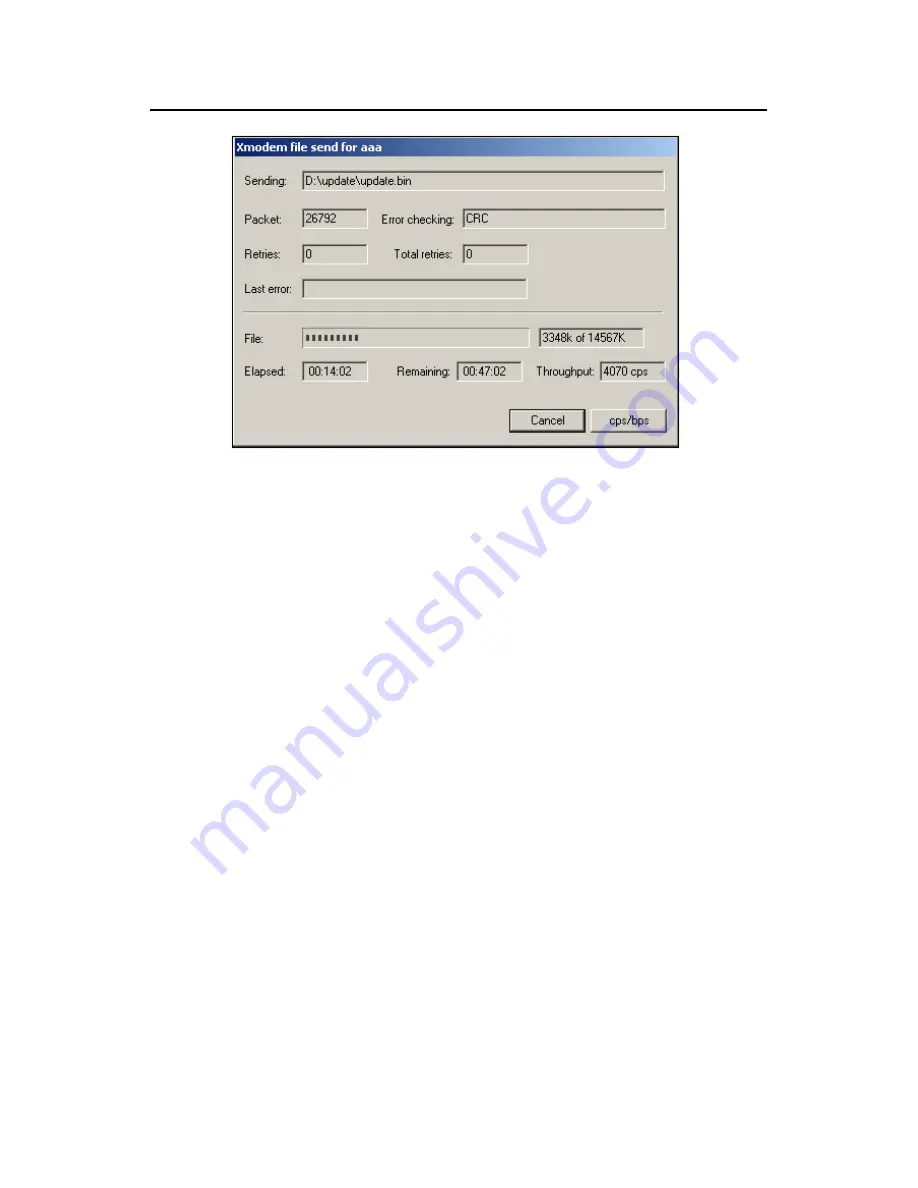
Installation Manual
H3C SecPath F100-A Firewall
Chapter 5 Software Maintenance
5-4
Figure 5-2
Sending File interface
Step 6: After completing the downloading, the system begins writing data to the Flash
memory and then displays the following information in the terminal window, indicating
the completion of the downloading:
XModem download completed, Packet length 8790321 bytes.
System file length 7868992 bytes, http.zip file length 921329 bytes.
Writing file flash:/system to FLASH...
Please wait, it may take a long time
################################################
Writing into Flash Succeeds.
Writing file flash:/http.zip to FLASH...
Please wait, it may take a long time
##########################################################################
######
#########
Writing into Flash Succeeds.
Please use 9600 bps.Press <ENTER> key to reboot the system.
Restore the speed of the console terminal to 9600 bps as prompted, and then
disconnect and reconnect the terminal. The system boots normally.
II. Upgrading the entire Boot ROM program
Step 1: Enter the Boot menu, and select
7
to enter the Boot ROM operation menu.






























