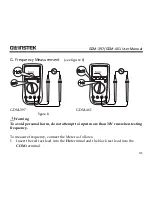GDM-397/GDM-461 User Manual
39
The BLUE button
It is used for selecting the required measurement function when there is more than
one function at one position of the rotary switch.
Turning on the Display Backlight (GDM-397 only)
Warning
In order to avoid mistakes arising from misread readings in insufficient light,
please use the backlight function.
Press and hold the
HOLD/LIGHT
button (yellow button) for over 2 seconds to
turn the display backlight on.
The display backlight will automatically turn off around after 10 seconds.
Sleep Mode (GDM-397 only)
To preserve battery life, the Meter automatically turns off if you do not turn the
rotary switch or press any buttons after 15 minutes.
The Meter can be “woken up” by turning the rotary switch or pressing any button.
To disable the Sleep Mode function, press
BLUE
button while turning on the Meter.
Содержание GDM-397
Страница 19: ...GDM 397 GDM 461 User Manual 17 B DC AC Current Measurement see figure 3 A GDM 397 A GDM 461 figure 3...
Страница 22: ...MEASUREMENT OPERATION 20 C Resistance Measurement see figure 4 mAuA COM V Hz figure 4...
Страница 25: ...GDM 397 GDM 461 User Manual 23 D Testing for Continuity see figure 5 figure 5...
Страница 27: ...GDM 397 GDM 461 User Manual 25 E Testing Diodes see figure 6 figure 6...
Страница 30: ...MEASUREMENT OPERATION 28 F Capacitance Measurement see figure 7 mAuA V Hz figure 7...
Страница 35: ...GDM 397 GDM 461 User Manual 33 H Temperature Measurement GDM 397 only see figure 9 figure 9...
Страница 62: ...MAINTENANCE 60 Replacing the Fuses figure 13...