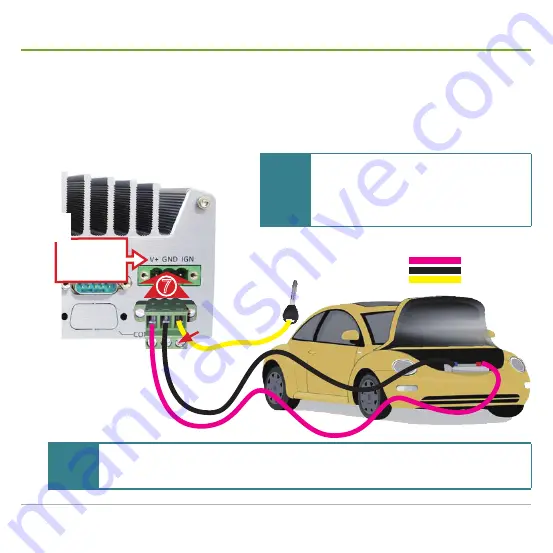
Mobile NVRs M1184 / M1284 Quick Start Guide
25
Wire DC-in Power Source
polarities between the wires and the terminal block plugs must be positive to positive and negative to
negative.
6. Use a slotted screwdriver to tighten the captive screws.
7.
Plug the terminal block onto the DC-in power jack on the mobile NVR. And fix the connection by
fastening two screw on the terminal block.
See the symbols
printed above
the DC-in power
jack.
➍
➆
V+
GND
IGN
➎
V+ GND IGN
captive
screw
➏
Note
If the mobile NVR is used on a train, it is recommended that you use an additional EN50155-
compliant single-output DC-to-DC converter or let the mobile NVR tap from UPS (uninterruptible
power supply).
Note
The mobile NVR accepts only 8~35 VDC for
DC input. Make sure your power source is
compliant with this voltage before you tap the
power. Supplying power over 35V will damage the
system.
Содержание M1184
Страница 1: ...GVD Mobile NVRs M1184 M1284 Quick Start Guide...
Страница 2: ......
Страница 6: ...Mobile NVRs M1184 M1284 Quick Start Guide iv...
Страница 54: ...Genius Vision Digital sales gvdigital com www gvdigital com support gvdigital com May 2016...
















































