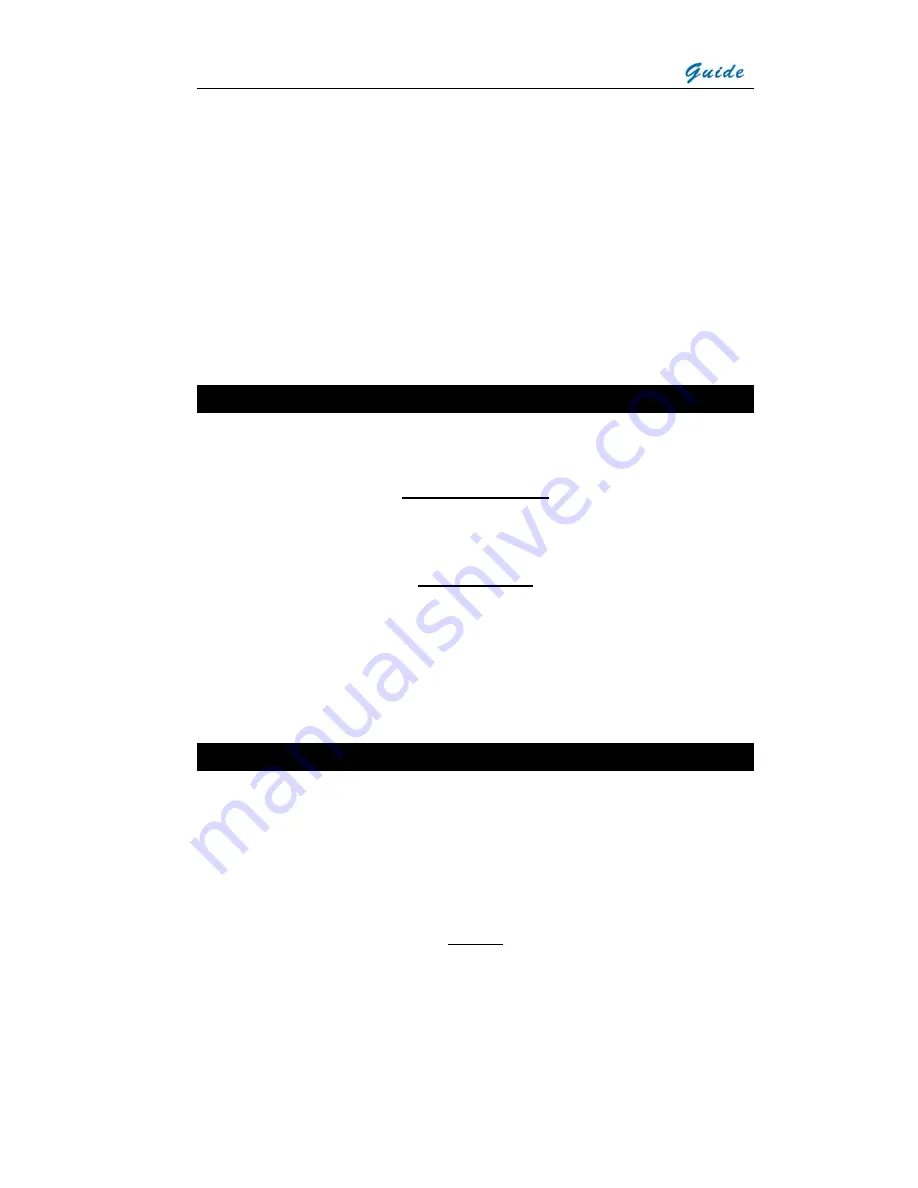
User Manual
The
MobIR
®
M4
Thermal Camera utilises a Lithium Ion (Li-Ion) rechargeable battery
pack. The following safety precautions must be adhered to at all times to ensure the
safe use of this equipment
•
Do not disassemble or attempt to open the battery under any circumstances
•
Do not expose the battery to fire or high temperatures
•
Do not short circuit the battery
•
Do keep the battery off moisture or water
•
Charging of the battery should only be carried out using the recommended or
supplied charging device
Maintenance
To ensure that the
MobIR
®
M4
Thermal Camera is kept in good working condition and
remains fully operational, the following guidelines should be adhered to at all times
Non-optical surfaces
The non-optical surfaces of the camera can be cleaned when required, with a soft
cloth dampened with water and a mild detergent
Optical surfaces
The optical surfaces of the camera lens should only be cleaned when visibly dirty.
Care should be taken to avoid touching the exposed lens surface, as skin acid left
behind from fingerprints can be damaging to coatings and lens substrates. Use only a
proprietary lens cleaning tissue
Calibration and Repair Philosophy
To ensure the accuracy and reliability of the
MobIR
®
M4
Thermal Camera, it is highly
recommended that the instrument be calibrated at 12 monthly intervals
Contact
Wuhan Guide
to arrange for the instrument to be returned to
Wuhan Guide
calibration centre for a calibration check, or in the unlikely event of a component or
system failure, for repair
Caution
The
MobIR
®
M4
IR Thermal Camera does not incorporate any user serviceable parts.
Never attempt to disassemble or modify the camera. Opening the unit invalidates the
warranty






































