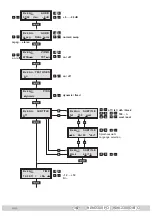- 7 -
HDM 2380 P CI / HDM 2380 OIRT CI
The cassette is designed for use in the following head-end stations:
STC 1200, STC 316, STR 19-8 and PST 19-1.
2.5 Software query
Control unit
If necessary, you can activate the indication of the software version of the
control unit manually:
• Press any two keys on the control unit of the head-end station simultaneously
until the display goes dark and afterwards the software version, e.g. “
V 41
”
appears.
Cassette
After activating the cassette the software version of the cassette is displayed
(see page 16).
3
Assembly
3.1 Installing the cassette
– Ensure the head-end station is mounted so it will not be able to vibrate.
Avoid, for example, mounting the head-end station onto a lift shaft or any
other wall or floor construction that vibrates in a similar way.
–
Before installing or changing a cassette unplug the power cable from the
mains power socket.
• Remove the fastening screws
1
of an unoccupied slot from the bracket of
the head-end station.
• Insert the cassette in this slot and push it into the housing.
• Align the cassette and apply slight pressure to connect it to the connections
of the board and the HF bus bar.
• Fasten the cassette with the screws
1
.