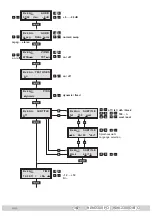- 21 -
HDM 2380 P CI / HDM 2380 OIRT CI
Channel strip A:
—> The “Setting the LNB oscillator frequency” – “
LNB
” menu is activated
Channel strip B:
—> The “Selecting the Tuner” – “
INPUT“
menu is activated.
Selecting the Tuner (only channel strip B)
In this menu you can select which tuner (input A or B) is to use (only for chan-
nel strip B). So t
he transport streams of the receiving stage “
A
” can be split
into two output transport streams. If “Tuner Line A” is selected
it is possible to
descramble two scrambled channel
s using a CA module and a corresponding
smart card.
Bx 4B
Tuner Line B
INPUT
• Press the
buttons to select the tuner wished.
• Press the
button.
Selection Tuner A:
—> The “Channel selection” – e.g. “
Bx 4B 01 / 09+ TV
” menu is activated
Selection Tuner B:
—> The “Setting the LNB oscillator frequency” – “
LNB
”
menu is activated.
Setting the LNB oscillator frequency
Configuring the CA module (only channel strip A)
Set the oscillator frequency of the LNB used in this menu.
If used, in this menu the settings of a CA module can be done (dependent on
the CA module).
Bx 4A
/B
10600 MHZ
LNB
>
nur mit CA-Modul /
only with CA module
Bx 4A MENU
Information *)
1/6
Bx 4A
CA-MENU
▶
▶