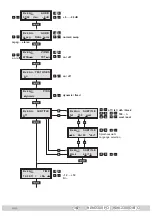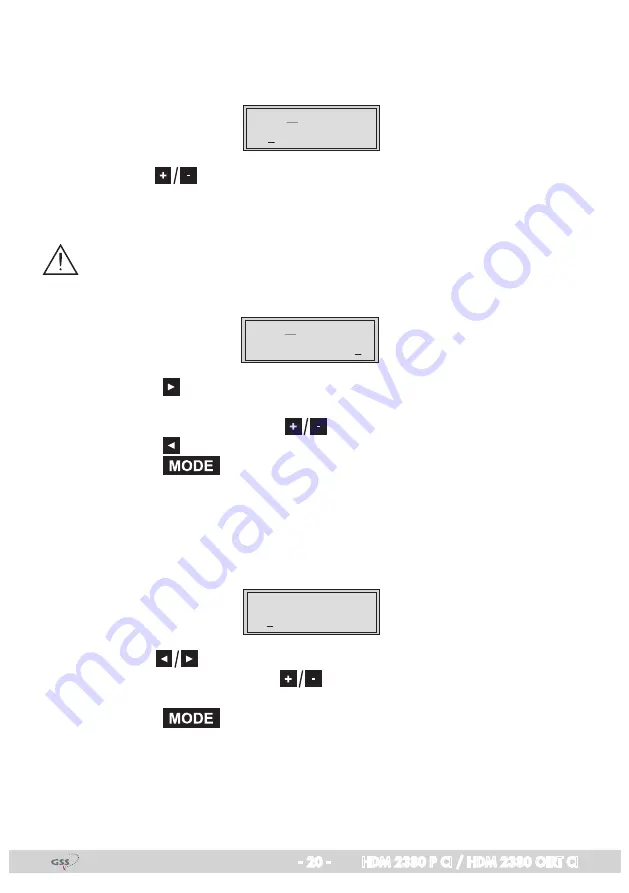
- 20 -
HDM 2380 P CI / HDM 2380 OIRT CI
Setting the output channel
In this menu you set the output channel of the channel strip.
Bx 4A
/B
S21
OUTPUT
• Use the
buttons to set the output channel.
Setting the fine-tuning
Only change the fine-tuning in exceptional circumstances, since once you
change it, all connected television sets of the cable system must be adjusted to
match it by means of corresponding fine-tuning corrections.
Bx 4A
/B
S21
Fine
OUTPUT
0
• Press the
button.
—> “
FIN
E
0
” appears in the display.
• Set the fine-tuning using the
buttons (”
-64
” …
”63
“).
• Press the
button to return to the main menu.
• Press the
button (continue on page 21).
Setting the output frequency
In this menu you set the output frequency of the channel strip.
Bx 4A
/B
303.25
OUTPUT
• Use the
buttons to place the cursor under the digit to be set for the
frequency display then use
to set the output frequency wished.
• Press the
button.