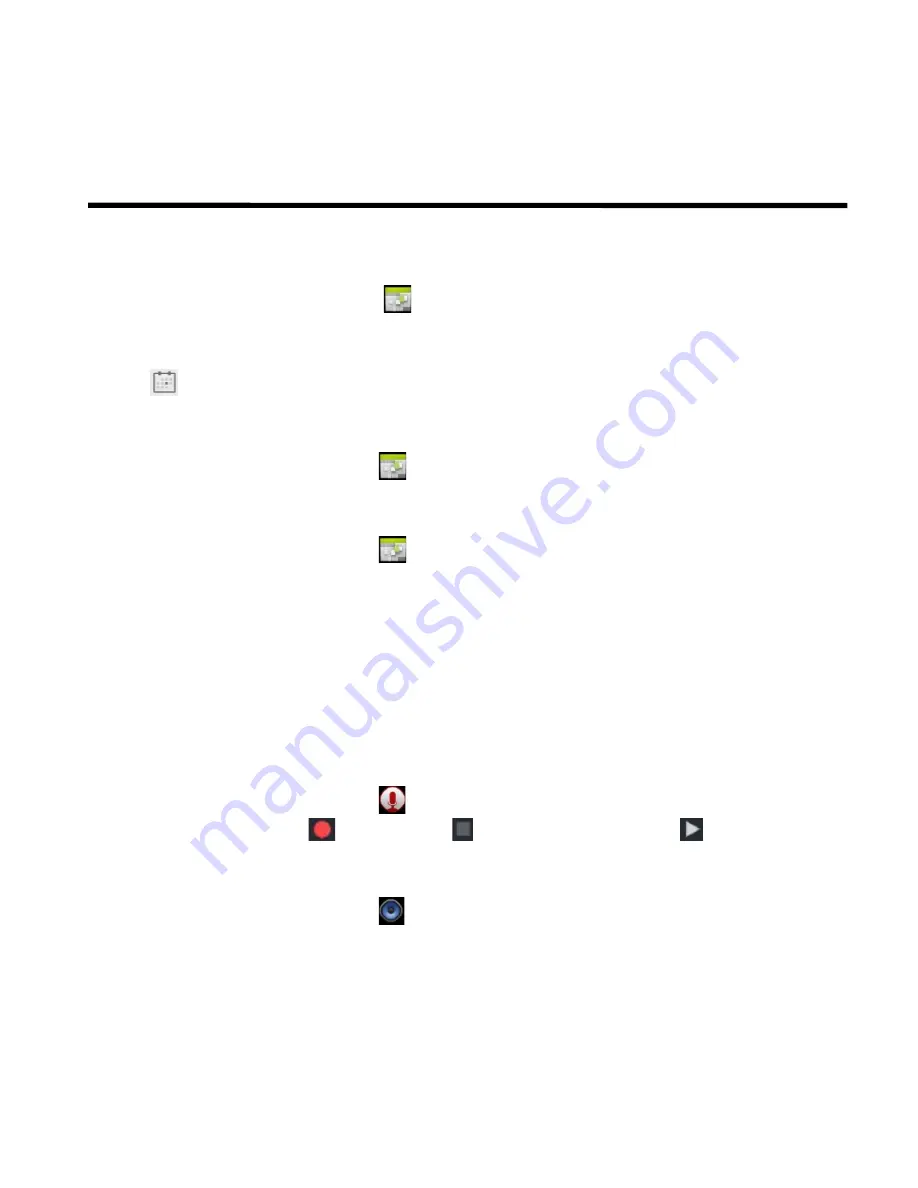
__________________________________________________________
Maya M1 v2
│
6-2
Programs
6.3 Calendar
Calendar helps you schedule and sound alarms for appointments, meetings, and events.
1. Tap Application Drawer > APPS tab >
.
2. If you do not log in your Google Account, tap Menu > Settings > ADD ACCOUNT to create an account, or
tap “Existing” to sign in the Google account. Please follow the on-screen instruction to log in.
3. Tap Calendar arrow > Day, Week, Month, or Agenda to change the displays of your events.
4. Tap
to go back to today.
5. Tap Menu > Settings to see more settings.
To view a event
1. Tap Application Drawer > APPS tab >
.
2. Tap Calendar arrow > Agenda to display the events.
To add and schedule an event
1. Tap Application Drawer > APPS tab >
.
2. Tap Menu > New event.
3. Enter the details of the event.
4. Select the dates in the fields of “From” and “To”. For an all-day event, check “ALL DAY”.
5. To set up the “REPETITION”, select one of the options from the list.
6. To set up a reminder, select the time from the list.
7. When finished, tap “DONE” to return to the calendar.
NOTE:
The added and scheduled events will be showed in the status bar.
6.4 Sound Recorder
1. Tap Application Drawer > APPS tab >
。
2. On the recorder screen, tap
to record. Tap
to end recording. Then Tap
to play.
3. Tap “Discard” to delete an audio file. Tap “Save” to store an audio file.
To play an audio file
1. Tap Application Drawer > APPS tab >
> Playlists > My recordings.
2. Tap an audio files to play.
Содержание Gsmart Maya M1 v2
Страница 1: ...GIGA BYTE COMMUNICATIONS INC Maya M1 v2 ...













































