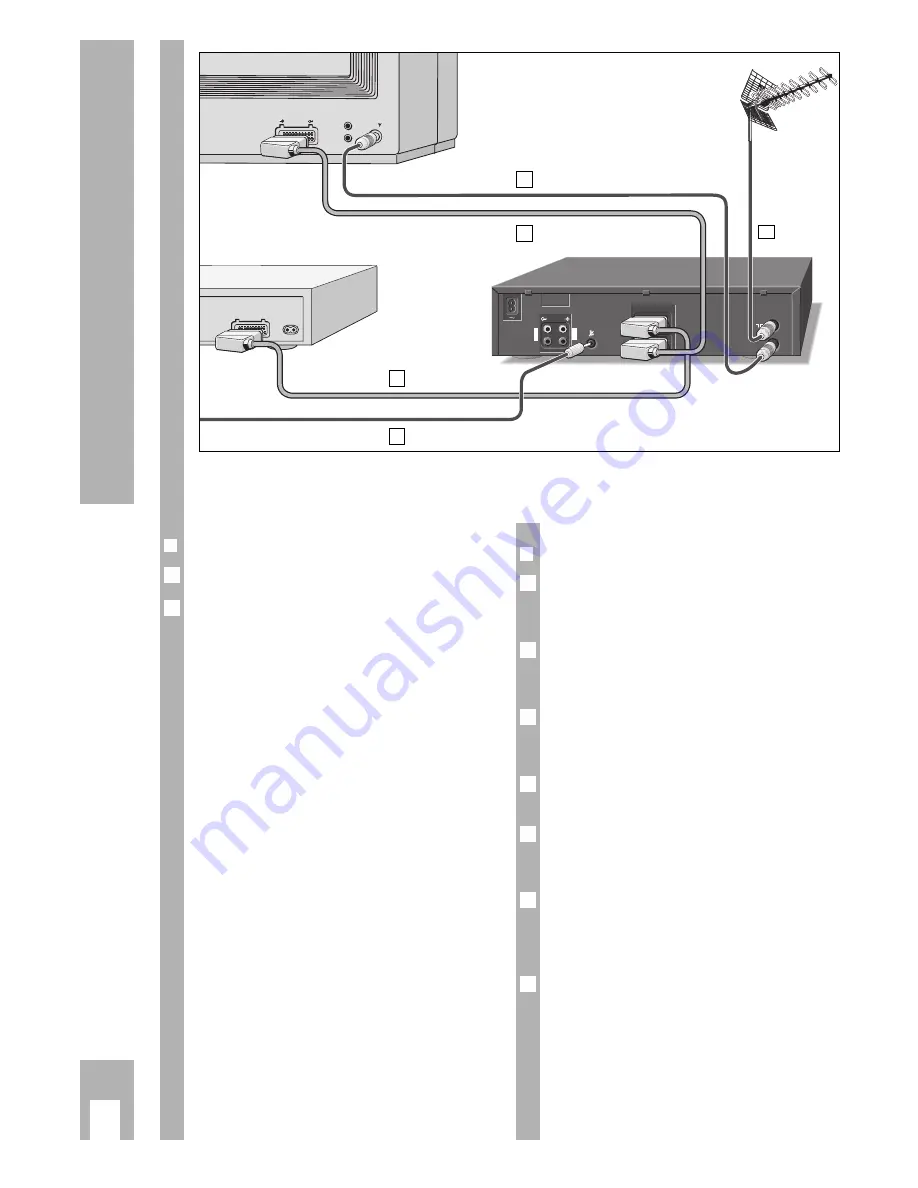
Operation with a Satellite Receiver
ķ
38
Connection and settings
❒
Preparation
Switch the TV set and the satellite receiver off.
Remove the mains cable for the video recorder
from the mains socket.
2
1
❒
Connection
Connect the 1 EXTERNAL/EURO-AV 1 on the
recorder and the EURO-AV socket on the TV set
using a commerically available cable.
If the satellite receiver has an additional socket for
decoders, a “PAY-TV decoder” can be connected
to it.
Connect the 2 EXTERNAL/DEC.-AV 2 socket on the
recorder and the EURO-AV socket on the satellite
receiver using an appropriate cable.
Insert the aerial plug from the house aerial into the
–
I I
– socket on the recorder.
Connect the
ń
socket on the recorder and the
É
(aerial) socket on the TV set using the aerial cable
supplied.
If the GRUNDIG satellite receiver has an REM.
CONTR. VCR (control cable) socket, connect this
socket and the
ʐ
on the recorder with a phono
cable.
Re-insert the mains cable of the video recorder into
the mains socket.
Ń
!
If the satellite receiver has been connected to the
2 EXTERNAL/DEC.-AV 2 socket, the setting
“Recording – controlled from external devices”
(see page 42) must also be set to » Satellite A2 «.
6
5
4
3
2
Ǻ
1
VG600043
ń
2 EXTERNAL / DEC. - AV 2
1 EXTERNAL / EURO - AV 1
RS 232
AUDIO
R
L
I
N
R
L
O
U
T
EURO-AV
EURO-AV
1
5
2
3
4
Содержание GV 740 HiFi
Страница 1: ...VIDEORECORDER GV 740 HiFi...
Страница 51: ...GB 3103 166 19701 GV 740 HiFi 7453 082 B 3...










































