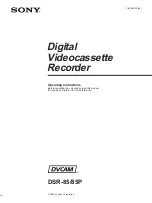ķ
11
❒
Improving the picture quality
Use the buttons on the remote control for this
function.
On the TV set, search for a channel – in the UHF
band between the channels 21 and 60 – which is
not occupied by a TV station (only snow on the
picture screen).
– The channel number is indicated on many TV
sets, for example »
C 40
«.
Store channel on TV set.
Hold the
›
CLEAR
button on the remote control
down (for approx. 6 seconds).
Use the
DC
buttons on the remote control to set
the free channel on the TV set.
This will be shown on the recorder display, for
example »
MOD C 36
«.
– If the correct channel is set, the recorder “test
picture” will appear on the TV screen.
If the TV set has a frequency indicator instead of a
channel indicator, the setting can be made in the
frequency range by pressing the
F
or
E
button
and by changing the setting with the
DC
buttons.
Store the setting with the
G
button on the
remote control and end using the
›
Ǽ
button.
4
Ǻ
3
2
1
Ǻ
❒
Switching the recorder’s transmitter off
and on
If your recorder receives many TV stations between
the channels 21 and 69 in the UHF band, you may
experience picture interference when using your
recorder. To avoid this, the recorder’s transmitter
may be switched off.
Ń
!
If the transmitter is switched off, playback via the
aerial cable is not possible.
In order for the picture/sound signal of the recorder
to be passed to the TV set, the two units must be
connected with a EURO-AV cable (see page 5).
Switch off the video transmitter by pressing the
›
CLEAR
button (approx. 6 seconds) and then pres-
sing the
›
TIMER ON/OFF
button on the remote con-
trol. Confirm the entry using the
G
button on the
remote control.
– The video transmitter has been switched off.
– Brief display on video: »
MOD OFF
«.
Switch on the recorder’s transmitter, press
¢
CLEAR
(for approx. 6 seconds), followed by the
G
button on the remote control.
– The video transmitter has been switched on.
– The modulator channel is displayed on the video.
Ń
!
If the video recorder is connected to a Megalogic
television set, the video recorder transmitter will be
switched off automatically and cannot be switched
on.
2
1
Ǻ
Содержание GV 740 HiFi
Страница 1: ...VIDEORECORDER GV 740 HiFi...
Страница 51: ...GB 3103 166 19701 GV 740 HiFi 7453 082 B 3...