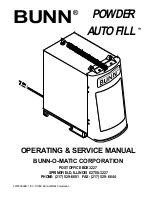Operation
51 | 80
B
A
_
T
D3
-B
M
0
0
2
e
n
_
0
0
4
_
so
ft
liQ
-MD
Menu items
Settings / remarks
Fill operating water
volume into brine tank
start
Fill the brine tank to a minimum
water level (e.g. after cleaning the
brine tank). After completion, the
factory setting is activated again.
Find reference position
exchanger 1
start
Functional check of all components
involved in the regeneration.
Find reference position
exchanger 2
start
Test regeneration
exchangers 1 & 2
start
Perform test regeneration of both
exchangers immediately one after
the other.
Time of regeneration
Automatic
(factory setting)
Fixed
Programming a fixed regeneration
time. Regeneration only takes place,
if required.
Weekly timer
Mon ... Sun
Time of the regeneration on each day
of the week
– factory setting:
Mon - Fri 7:00 am
Save settings profile
none
(factory setting)
yes
Save all current parameter settings of
the control unit in the Grünbeck Cloud
so that you can load them back into
the control unit later if necessary.
The parameter settings are saved here
as an "Installer" profile in the Grünbeck
Cloud.
Inputs and outputs
Programmable
output function
Regeneration water delivery pump
–
factory setting
This setting must be made in
connection with the regeneration water
delivery pump available as an
accessory (refer to chapter 3.7).
Contact closed (regeneration water
delivery pump running) during the
regeneration steps of first filtrate,
salting, displacement and backwash.
Regeneration message
Contact closed during the entire
regeneration.
Function fault
signal contact
N. C.
– factory setting
Contact closed if mains voltage is
applied and there is no fault.
Содержание softliQ:MD Series
Страница 1: ...We understand water Water softener softliQ MD Operation manual...
Страница 79: ......