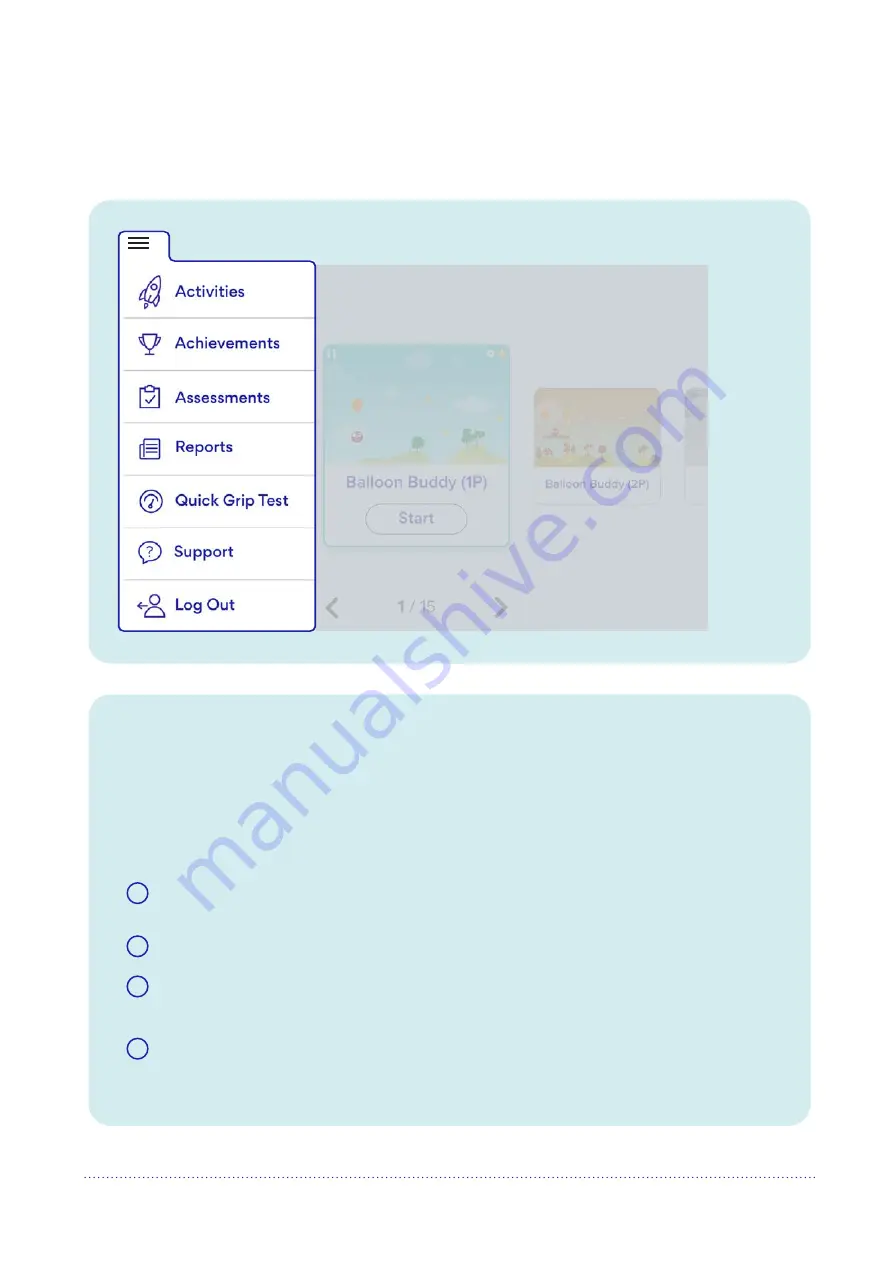
GripAble. User Manual Pro
p.1
1
Click on the three-line button top left corner of the app
Activities
To access the activities carousel. See separate appendix for a
summary of each activity.
Achievements
To review daily progress. Data is available on eight screens:
1
2
3
4
Daily overview
minutes trained, repetitions completed and total work
accumulated.
Minutes
spent on each activity.
Minutes trained today
and comparison to daily goal.
a.
Goals can be set and reset here.
Repetitions trained today
and comparison to daily goal.
a.
Goals can be set and reset here.
MAIN MENU –
APP NAVIGATION
Содержание Pro
Страница 1: ...GripAble User Manual Pro p 1 PRO USER MANUAL ...
Страница 27: ...GripAble User Manual Pro p 26 ...
Страница 35: ...GripAble User Manual Pro p 33 PRO GRIPABLE CO ...













































