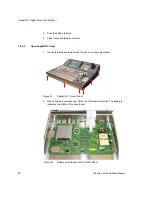KayakDD-1 Digital Production Switcher
Figure 32 NetCheck Window
In the section
Scan
the IP range can be changed if required. Click on the
Scan
button in
order for all components in the network to be indicated in the upper part.
In the section
Ping
, select
all hosts
or
selected hosts
. The default Ping Delay is 1000ms
and the default Packet Size is 32bytes. It can be changed if required. Click on
Start Pinging
and the pings will appear in the upper part. When the required ping information has been
obtained, click the button
Stop Pinging
. It is recommended to make 1000 pings because
sometimes errors arise later.
NOTE!
The packet loss may not higher than 0.1%. If the packet loss is higher check your
network. Possible reasons for network errors are unscreened cables, problems with
switches and hubs or a network segment with to many traffic.
Click on
Reset Stats
to reset the ping values in the upper part.
Click on
Remove Selected
to delete the marked network components from the upper
part.
To scan the network again click on
Remove All
and then restart the process with the
Scan
button.
78
Planning and Installation Manual
Содержание KayakDD-1
Страница 8: ...KayakDD 1 Digital Production Switcher Planning and Installation Manual 7 ...
Страница 9: ...KayakDD 1 Digital Production Switcher 8 Planning and Installation Manual ...
Страница 11: ...KayakDD 1 Digital Production Switcher 10 Planning and Installation Manual ...
Страница 15: ...KayakDD 1 Digital Production Switcher 14 Planning and Installation Manual ...
Страница 33: ...KayakDD 1 Digital Production Switcher 32 Planning and Installation Manual ...
Страница 89: ...KayakDD 1 Digital Production Switcher 88 Planning and Installation Manual ...
Страница 90: ...KayakDD 1 Digital Production Switcher Planning and Installation Manual 89 ...