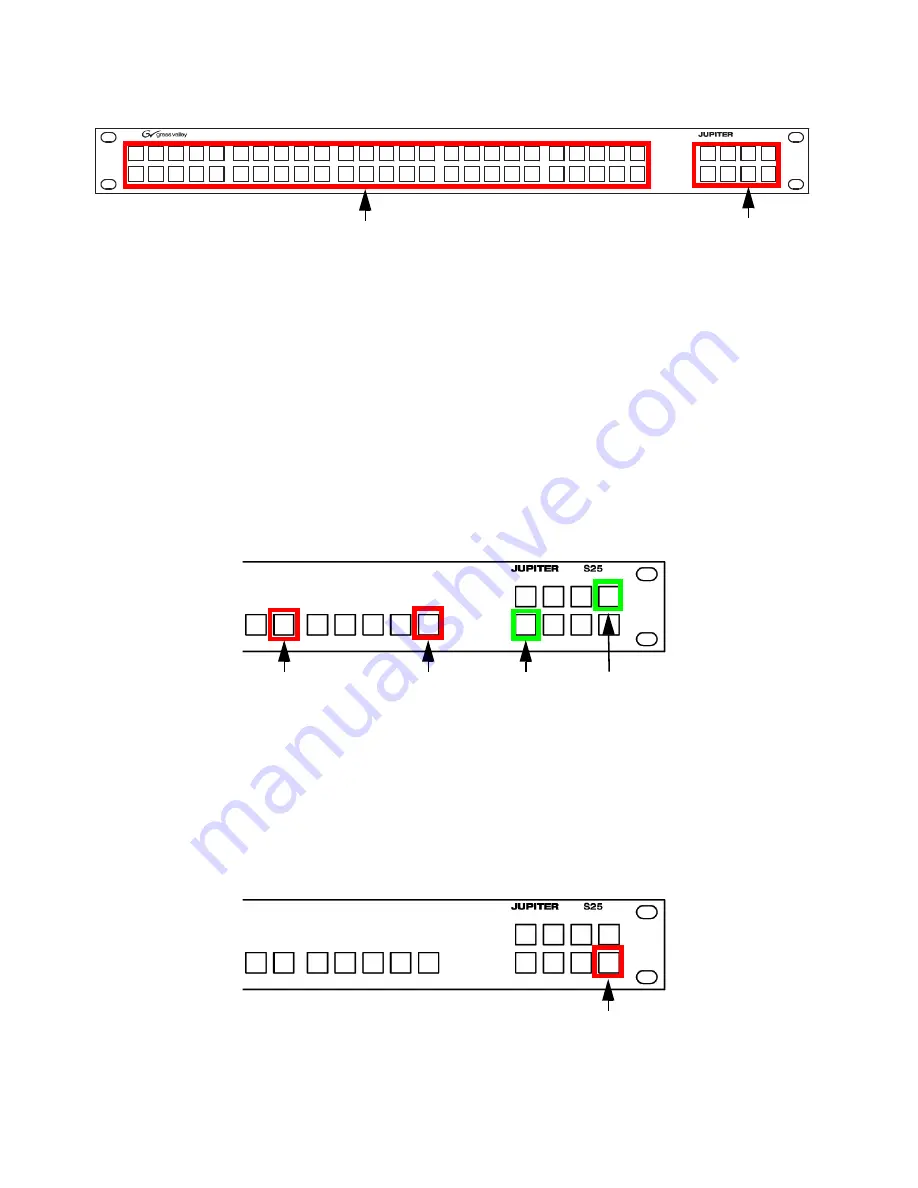
84
JUPITER L-S and LCD Series Control Panel Instruction Manual
Section 5 — Connecting the L-S, LCD Panel
Figure 46. S50 Control Panel
Follow these steps to change the Connection Type setting using the S25 or
the S50 panel’s menu:
1.
Press the Destination button that is in the upper-right corner and the
Destination button in the lower-left corner at the same time, for
approximately three (3) seconds (
The
Serial Mode Cancel
button, button 25 (S25), or button 50 (S50), should
light up red.
The current Panel ID button will be high tally amber if the ID is between
1 and16. The button will not light up amber if the range is greater than
16.
Figure 47. S25 Front Panel
2.
Select one of the Panel ID buttons (1-16) to assign the Panel ID if you
want to change the panel’s ID. The selected button will then show high
tally amber.
The
Serial Mode Accept
button (the Destination button in the lower-right
corner) will then blink green (
).
Figure 48. Serial Mode Accept Button
S50
Destination Buttons
Buttons 1-50
Press and Hold these Buttons
Panel ID Button
Serial Mode Cancel Button
Serial Mode Accept Button
Содержание JUPITER CONTROL PANEL L32 -
Страница 12: ...12 JUPITER L S and LCD Series Control Panel Instruction Manual Contents ...
Страница 14: ...14 JUPITER L S and LCD Series Control Panel Instruction Manual Preface ...
Страница 30: ...30 JUPITER L S and LCD Series Control Panel Instruction Manual Regulatory Notices ...
Страница 40: ...40 JUPITER L S and LCD Series Control Panel Instruction Manual Section 1 L S series Introduction ...
Страница 48: ...48 JUPITER L S and LCD Series Control Panel Instruction Manual Section 2 Hardware Installation ...
Страница 66: ...66 JUPITER L S and LCD Series Control Panel Instruction Manual Section 4 Jupiter System Configuration ...
Страница 96: ...96 JUPITER L S and LCD Series Control Panel Instruction Manual Section 5 Connecting the L S LCD Panel ...
Страница 142: ...142 JUPITER L S and LCD Series Control Panel Instruction Manual Section 6 L S Series Panel Operation ...
Страница 156: ...156 JUPITER L S and LCD Series Control Panel Instruction Manual Section 7 LCD Introduction ...
Страница 162: ...162 JUPITER L S and LCD Series Control Panel Instruction Manual Section 9 LCD Software Installation IP Addresses ...
Страница 164: ...164 JUPITER L S and LCD Series Control Panel Instruction Manual Section 10 LCD Configuration ...
Страница 182: ...182 JUPITER L S and LCD Series Control Panel Instruction Manual Appendix A L S and LCD Panel Specifications ...
Страница 186: ...186 JUPITER L S and LCD Series Control Panel Instruction Manual Appendix B L S Front Panel Service Modes ...
Страница 206: ...206 JUPITER L S and LCD Series Control Panel Instruction Manual Glossary ...
Страница 216: ...216 JUPITER L S and LCD Series Control Panel Instruction Manual Index ...
















































