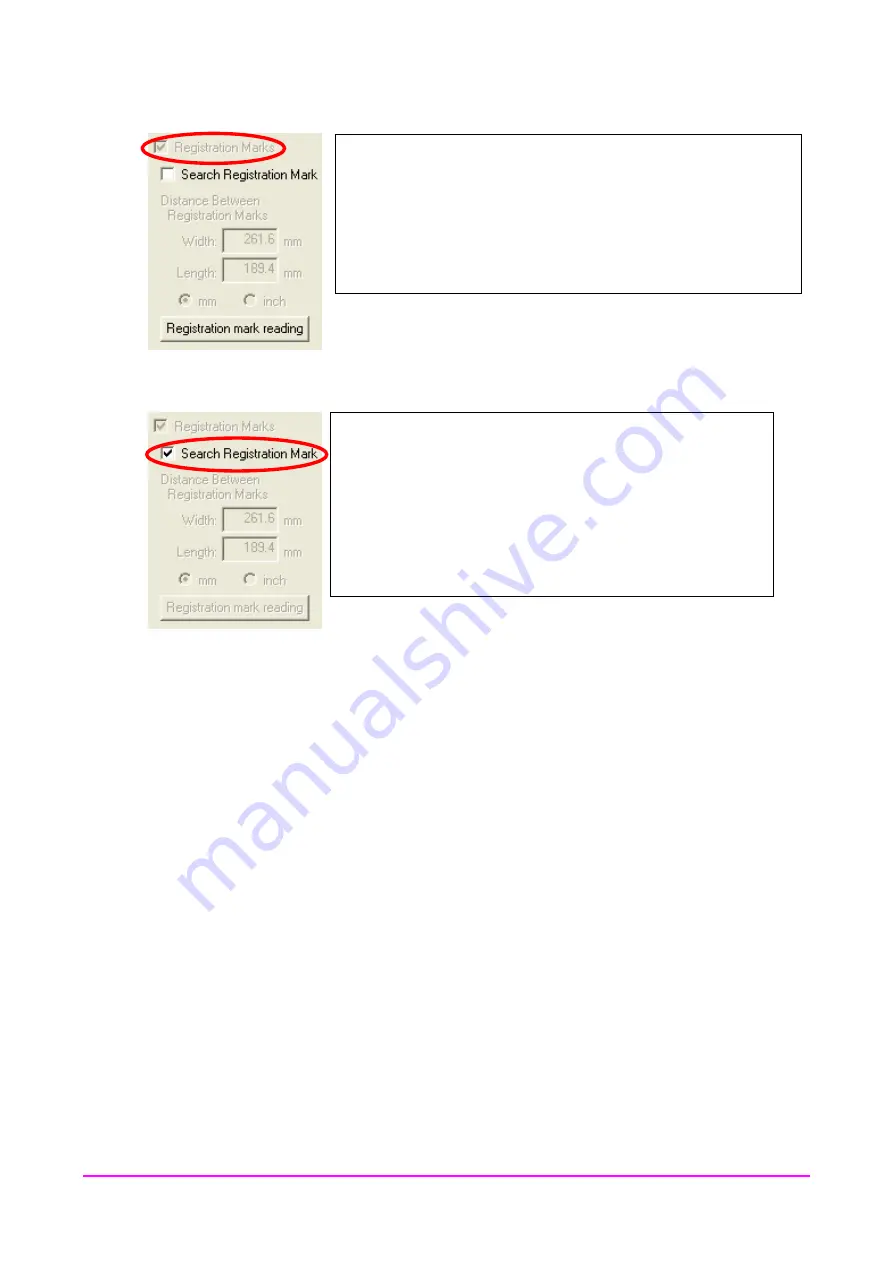
CHAPTER 3. CRAFT ROBO CONTROLLER
3.5.11 Registration Marks
3.5.11-A Search Registration Mark
When it is called up from the ROBO Master, if registration marks are set
for a document in the ROBO Master, this parameter is automatically
turned on and cannot changed. This setting is used for cutting printed
design that has registration marks already printed.
When the check box, “Registration Marks,” is selected, the reading of
registration marks is enabled.
Craft ROBO has a function for automatically reading registration
marks (*).
Keep this function on during normal use.
When the function for reading the registration marks is on, the
registration marks are automatically searched for and read right
before cutting. When the registration marks are read normally, cutting
is performed.
The function for reading the registration marks automatically searches for the registration marks within a
fixed range from the current position of the blade/pen towards the center of the media. The registration
marks may not be automatically found if they are not located in a place that is generally used. In this case,
turn off the function and perform user-controlled reading of the registration marks.
(See 3.5.11-C [Registration Mark Reading] for user-controlled reading of registration marks.)
*Registration marks
Registration marks are used for aligning the printed design with embedded cutlines. Registration marks are
printed along with the design and Craft ROBO reads them with its registration mark sensor, thus assuring
alignment of printed images and cutlines.
The registration marks are shaped like corners of a rectangle and are located at three corners surrounding
the image to be printed.
3-17
Содержание Craft ROBO CC100
Страница 1: ...User s Manual MANUAL NO CC100m UM 152...





























