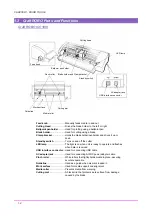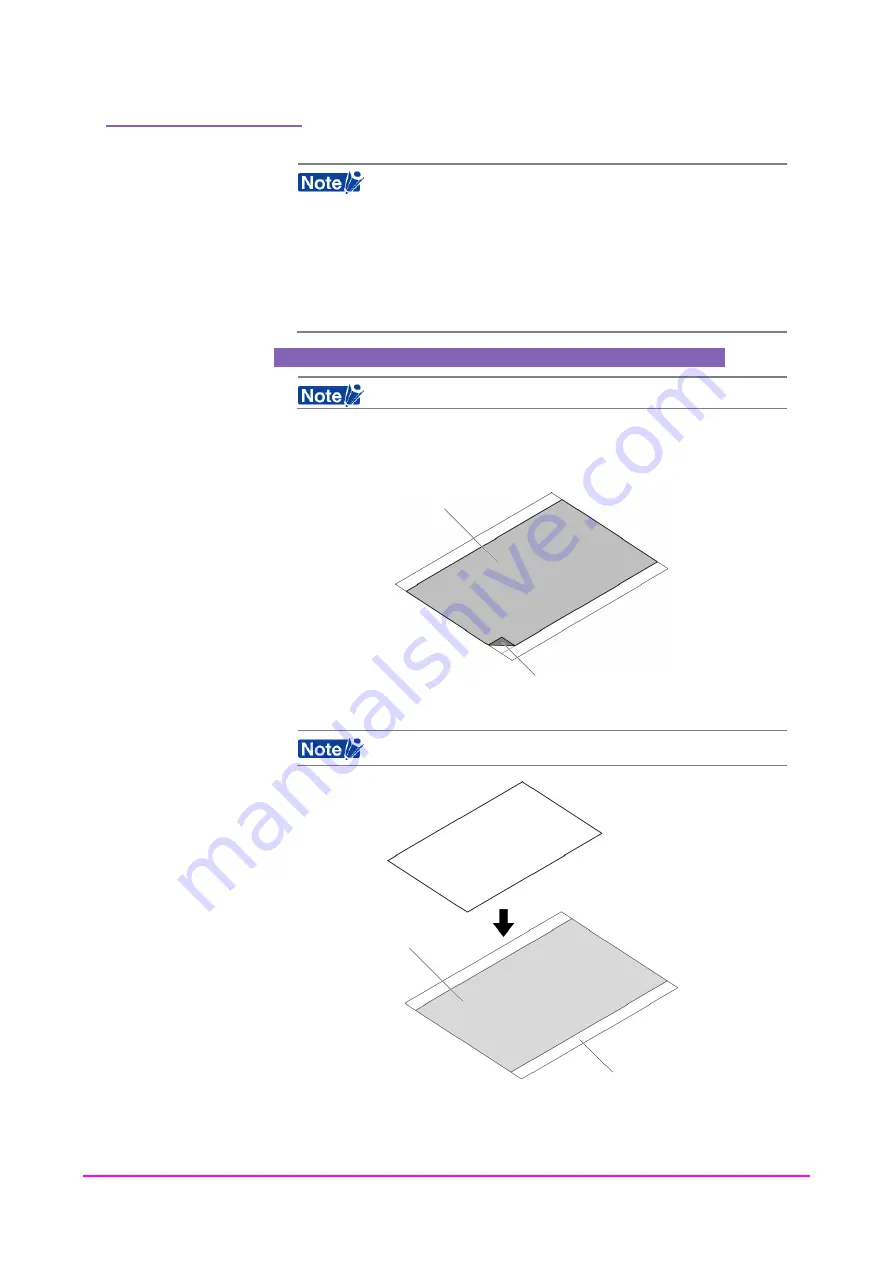
CHAPTER 2. CONNECTION AND PREPARATION
Using the carrier sheet
The carrier sheet allows media smaller than Letter size and media without a backing sheet (liner) to be cut.
• For cutting out the media, always be sure to use the carrier sheet.
• The carrier sheet is removable, so can be used repeatedly. When its
adhesive power becomes weak, however, replace it with a new carrier
sheet.
• The carrier sheet is a consumable. Replace it after cutting
approximately 10 sheets. Using a carrier sheet for more than 10
sheets may cause misaligned cutting or other problems. Actual
number may vary depending on a type of cut media.
• Pulling out the carrier sheet without turning the feed knob may
shorten its life, causing misaligned cutting. Always be sure to turn the
feed knob to remove the media.
Using a Carrier Sheet for smaller than Letter Size media
Do not use media smaller than 100 mm.
1. Peel off only the inside liner of the carrier sheet, so that the adhesive surface is
visible. (When using the carrier sheet, do not peel off the liner strips on both
sides.)
Peel off only the inside liner.
Liner
2. Press the media onto the adhesive surface of the carrier sheet.
When pressing the media, be careful not to cause air bubbles or
wrinkles in the media.
Media
Adhesive surface
Carrier sheet
2-5
Содержание Craft ROBO CC100
Страница 1: ...User s Manual MANUAL NO CC100m UM 152...