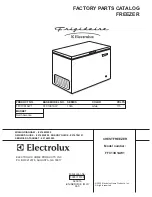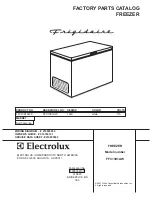CRF-1 Operating Manual
Page 34 of 60
33801-V4 DMN S90
6.7.6. Communication configuration options
The appropriate
Com Port
that is connected to the CRF-1 can be set using this option.
Baud
Rate
should always be set to 9600.
6.8. Users
The software is programmed with one administrator level user: User ID:
Admin
; Password:
Admin1
. It is recommended that this user is employed as the main administrator and is not
deleted. The password can be changed if required using the notes below.
6.8.1. Creating new users
New users can only be created when logged on as
Admin
or another administrator level user.
Click
Users
to open the
Users
page. The first user in the list will be highlighted in blue and
the
User Details
for that user will be shown (see Figure 35
.
Figure 35: Software: User Details
Select
Create
from the
Select Mode
window. The fields in the
User Details
become
available to enter user data. Enter the required information and click
Update
. The new user
appears in the
Quick Nav
– Users
window.
The
User Levels
are defined as follows:
Administrator
– has access to all areas of the software with the ability to make changes.
Advanced
– has access to Monitor, Reports, Profile Editor and Report Designer only.
Standard
– has access to Monitor and Reports only.
Содержание CRF-1 H00
Страница 1: ...Controlled Rate Freezer CRF 1 Series Operating Manual...
Страница 59: ......