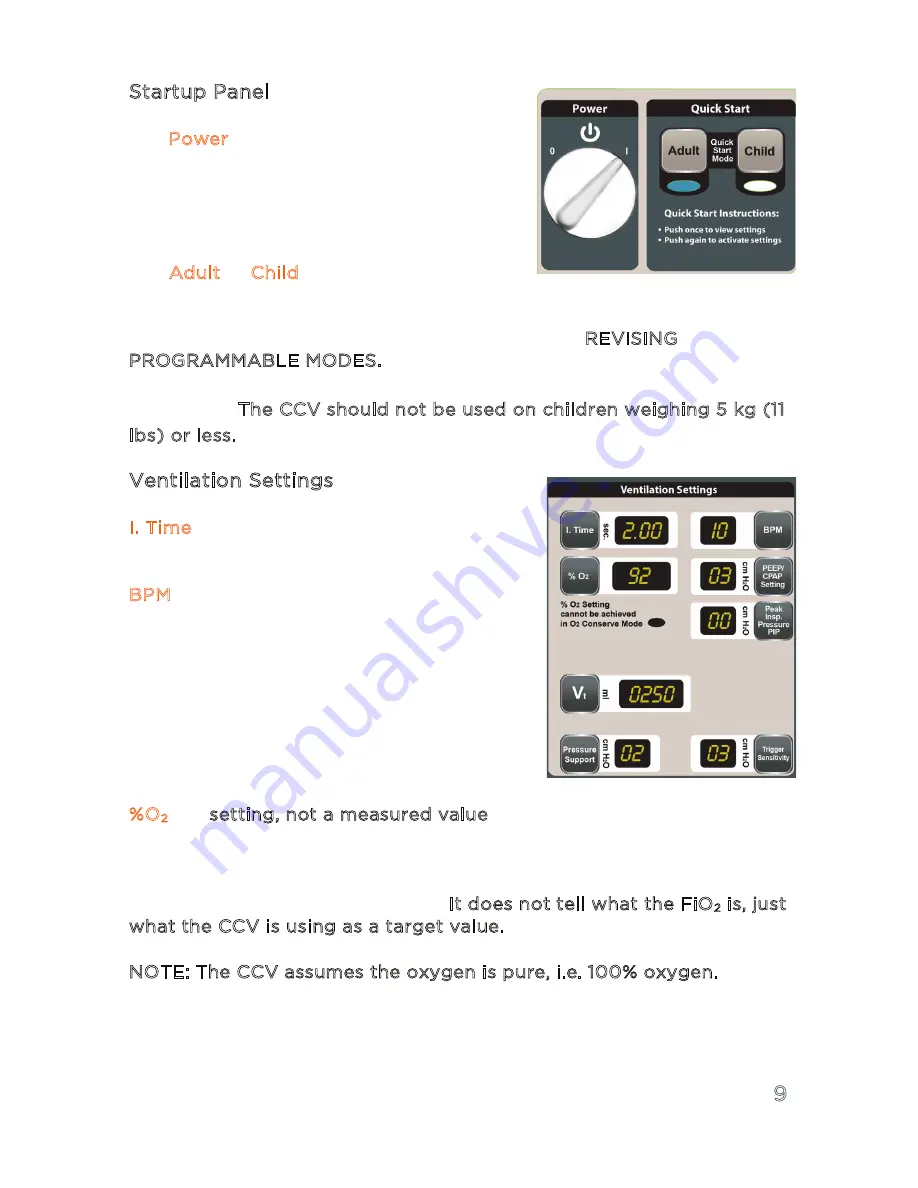
9
Startup Panel
The
Power
switch starts the CCV, which
will automatically default to the last
settings used. The CCV will start
ventilation at those prior settings if no
other changes are made.
The
Adult
or
Child
Quick Start buttons
bring up pre-programmed ventilation modes. Push one of these buttons
twice to begin ventilation with the set parameters. The physician may
use the factory default or program their own. See REVISING
PROGRAMMABLE MODES.
WARNING:
The CCV should not be used on children weighing 5 kg (11
lbs) or less.
Ventilation Settings
I. Time
stands for
inspiratory time
and may
be set between 0.5 and 2.0 seconds.
BPM
stands for
breaths per minute
and
allows you to set the respiratory rate
between 5 and 60 BPM. When a patient is
fully spontaneously breathing, the CCV may
be used to monitor the patient with the
BPM set to 0. This allows the physician to
read measured values, and will trigger the
Apnea Ventilation Mode if the patient stops
breathing (see Automatic Apnea Mode).
%O
2
is a setting, not a measured value, and may be programmed to
deliver between 21% (room air) and 100% oxygen. The purpose of the
%O
2
setting is to mix gas from the oxygen source with air from the
compressed air fitting or from room air. The %O
2
setting tells the CCV
what mix of oxygen and air to use. It does not tell what the FiO
2
is, just
what the CCV is using as a target value.
NOTE: The CCV assumes the oxygen is pure, i.e. 100% oxygen.
If your
facility uses oxygen from an oxygen concentrator plant, the purity is in
the range of 92 – 95% if the plant is running optimally. A biomedical
technician should check the oxygen level of each cylinder. If the
Содержание CCV
Страница 1: ...Gradian CCV User Guide Gradian CCV User Guide ...
Страница 2: ......
Страница 3: ... TABLE OF CONTENTS ...












































