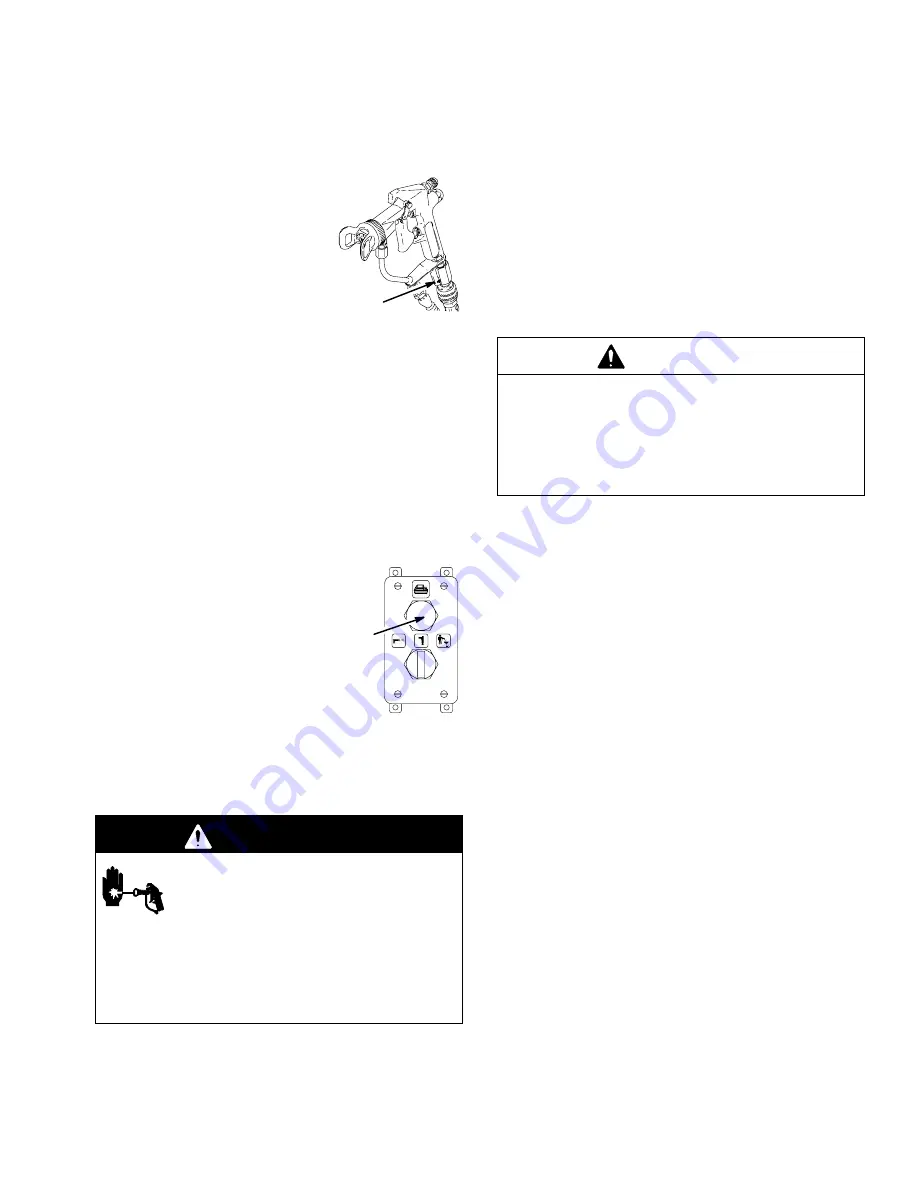
308783
21
Startup
15. Spray
Air Shutoff Valve
a.
Open the gun air shutoff valve.
b.
Turn the operator switch to mix.
c.
Spray the material as instructed in your spray
gun manual.
d.
If the fluid output is too low,
increase the air
pressure to the component A and B fluid
supplies or increase the regulated fluid pres-
sure.
If the fluid output is too high,
reduce the air
pressure, close the manifold dispense valves
further, or adjust the fluid pressure regulator.
NOTE:
The pressure adjustments of each component
will vary with the viscosity. In general, start with the
same feed pressures for component A and B and then
adjust as needed.
CAUTION
Never allow the fluid supply tanks to empty com-
pletely while the ProMix is operating. Fill them
periodically, as needed. Failure to fill the tanks when
they are low may allow air or off-ratio material into
the fluid lines, causing an alarm condition and stop-
ping production.
Reporting
Report Button
If a printer is connected to the ProMix
control, set the operator switch to
standby and press the report button to
generate a report.
NOTE:
The system must be in standby
mode to run a report.
7475A
The control will reset the component A and B totalizers
andl send the following information to the printer:
Start Date and Time
End Date and Time
Consumption A
Consumption B
Desired Ratio
Ratio Tolerance
Maximum Ratio Deviation
Shutdown
WARNING
INJECTION HAZARD
To reduce the risk of a serious injury,
follow the
Pressure Relief Procedure
on page 17 whenever you:
are instructed to relieve the pressure,
stop spraying,
check or service any of the system equipment,
install or clean the spray tip.
Stop production at any time by setting the operator
switch to standby. If your stop time will not exceed the
pot life, no additional action is needed, except to
relieve the system pressure. If your stop time will
exceed the pot life,
you must purge the mixing system.
See
Purging the ProMix of Mixed Material
, page 22.
NOTE:
If the ratio is set to 0.6:1 to 20:1, the ratio will
remain at its setting when powered off and on. If the
ratio is set to 0.5:1 or less and the system is powered
off and on, the ratio will reset to the default of 1:1. All
other settings will also reset to their default values.
















































