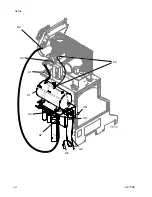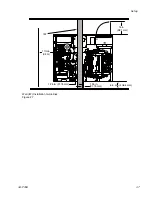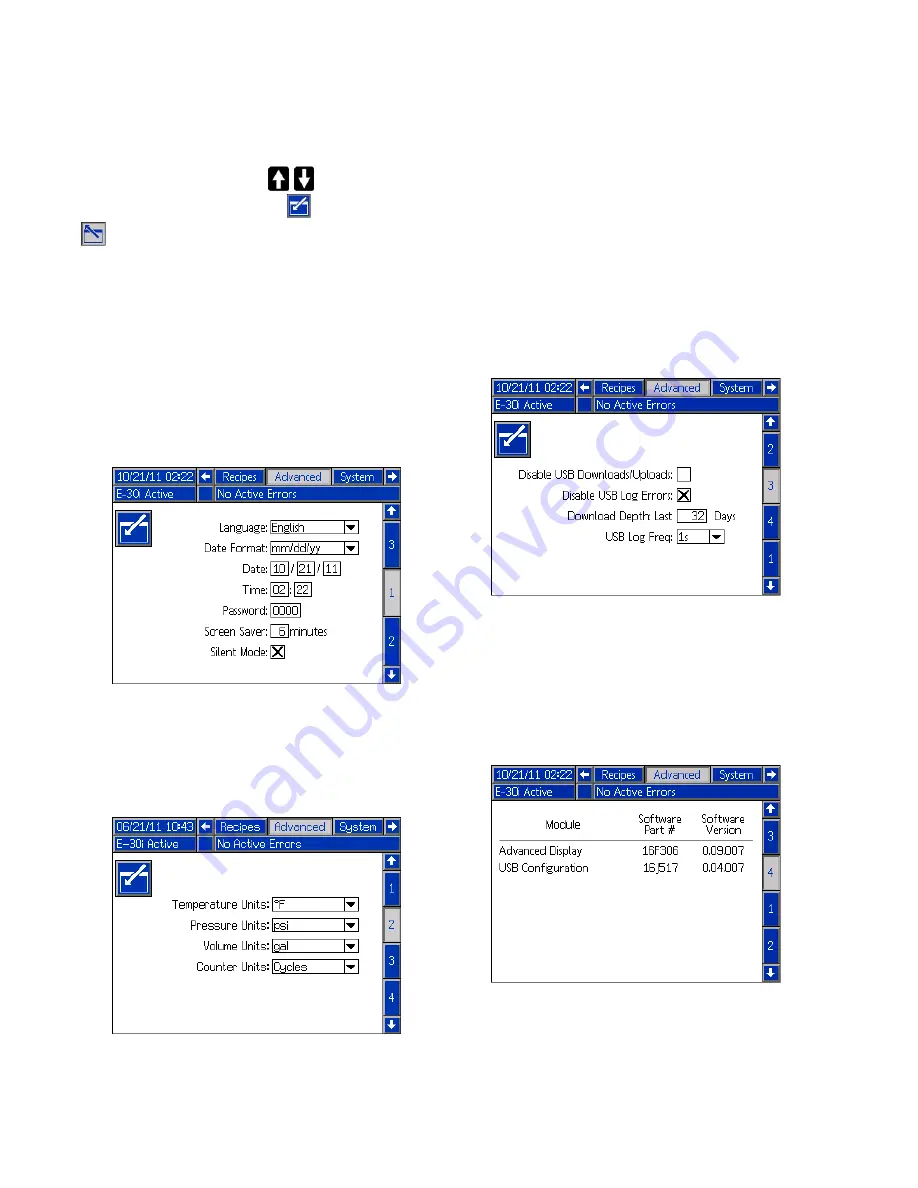
Advanced Display Module (ADM) Operation
Advanced Setup Screens
Advanced setup screens enable users to set units, adjust values, set formats, and view software information
for each component. Press
to scroll through the Advanced setup screens, Once in the desired
Advanced setup screen, press
to access the fields and make changes. When changes are complete press
to exit edit mode.
Note
Users must be out of edit mode to scroll
through the Advanced setup screens.
Advanced Screen 1 — General
Use this screen to set the language, date format,
current date, time, setup screens password (0000 –
for none) or (0001 to 9999), screen saver delay, and
enable or disable silent mode.
Advanced Screen 2 — Units
Use this screen to set the temperature units, pressure
units, volume units, and cycle units (pump cycles or
volume).
Advanced Screen 3 — USB
Use this screen to disable USB downloads/uploads,
disable USB log errors, enter the maximum number
of days to download data, and how frequently USB
logs are recorded. See USB Data, page 86.
Advanced Screen 4— Software
This screen displays the software part number and
software version for the Advanced Display Module,
Motor Control Module, High Power Temperature
Control Module, Low Power Temperature Control
Modules, and USB Configuration.
46
3A1705E
Содержание 259079
Страница 34: ...Setup A5 A1 A2 AS AN A3 AT A3 A4 A2 A6 A4 34 3A1705E...
Страница 45: ...Advanced Display Module ADM Operation Setup Screens Navigation Diagram Figure 35 3A1705E 45...
Страница 49: ...Advanced Display Module ADM Operation Run Screens Navigation Diagram Figure 36 3A1705E 49...
Страница 93: ...Dimensions Dimensions Top View Figure 43 Side View Figure 44 3A1705E 93...
Страница 95: ...Dimensions Pallet Mounting Dimensions Figure 48 3A1705E 95...
Страница 97: ...Notes Notes 3A1705E 97...