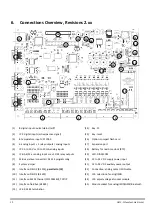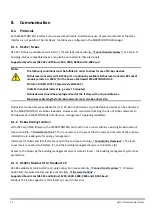28 GMC-I Messtechnik GmbH
8.2.4.
ISDN Module
The ISDN module is inserted at the factory as standard equipment. Please check the condition of the module. See
also section 8.2.1. , “Applicable to All Modules”.
Note:
The prerequisite for operation with this module is an RJ45 ISDN connection socket on an
external/internal ISDN S0 bus.
An unused digital number must be available.
If no number is programmed, the module answers all incoming digital calls (X.75 protocol
only).
Wiring of the ISDN connection must comply with ISDN specifications. These include:
terminating resistor in the last TAE socket, maximum cable lengths depending on
installation cable and number of devices to be connected.
For SMARTCONTROL IP 65: Feed the RJ45 plug at the end of the connector cable to the module via one of the
cable glands. Lay the cable into the cable duct in the box.
For all SMARTCONTROL versions: Insert the connector cable plug into the connector jack for ISDN connection
(RJ45) on the PCB [see item 22 in section 6. , “Connections Overview,”].
Plug the other end of the cable into an ISDN telephone socket (RJ45).
If applicable, use an ISDN tester in order to check your ISDN connection.
8.2.5.
Bluetooth Module
The Bluetooth module is inserted at the factory as standard equipment. Please check the condition of the module
and make sure that module accessories are complete (module, adapter cable including cable gland, antenna). See
also section 8.2.1. , “Applicable to All Modules”.
Note:
Never operate the SMARTCONTROL without an antenna if a Bluetooth modem has been
installed!
The prerequisite for establishing connections with this module is a Bluetooth compatible
PC or notebook.
Positioning of the antenna has a significant influence on signal quality.
The Bluetooth module has a limited transmission range (class 1: 100 meters with
unobstructed view). The Bluetooth compatible PC or notebook must also comply with
class 1 (i.e. 100 m range). Walls, windows and doors reduce transmission range
considerably.
Enter a password in the SMARTCONTROL Manager. This increases security for the
prevention of unauthorized data access and changes to the SMARTCONTROL
configuration. Although serial connections can still be established, no other commands
can then be executed in SMARTCONTROL.
An antenna must be installed in addition to the Bluetooth module. The antenna is used to establish connections
to Bluetooth compatible devices. The included antenna (cable length of approx. 300 cm) is connected to the FME
plug (adapter cable) by means of the FME socket.