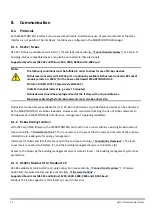36 GMC-I Messtechnik GmbH
Note:
Refer to the section
9.3. , “Shutting Down and Restarting SMARTCONTROL”, regarding how to save data recorded to
RAM.
After the card has been inserted, SMARTCONTROL must be restarted by pressing the reset key [see item 15 in
section 6. ,“Connections Overview,”].
The flash card is then automatically detected by the SMARTCONTROL, and data is stored to it parallel to internal
flash memory. The compact flash card is also organized as a ring buffer.
The current user program is also saved to the compact flash card each time SMARTCONTROL is started and each
time reprogramming takes place. This is required for subsequent read-out of the card at a PC.
10.3.1 Using the microSD Card in SMARTCONTROL Rev2.xx and Rev.V3
microSD cards are supported as of version 2.4.03a. In order to use a microSD card, firmware version 2.xx with
option “SD” must be loaded to the SMARTCONTROL PCB, and an adapter is required as well. As of
SMARTCONTROL version V3, only microSD cards are used as a data storage medium. The adapter is no longer
necessary in this case, because the microSD slot (16) is installed directly to the PCB. The microSD card provides
the same scope of functions as was also the case with the compact flash card.
10.4.
Backing Up Configuration and Program to a Compact Flash Card
As of firmware version 2.0.15, the configuration and the program are automatically backed up to the installed
CF card.
Please note that complete and correct configuration data must be available from the CF card in order to restore
them successfully.
The following actions trigger storage of the configuration data to the CF card:
Each time configuration data are written
Each time a program is started
Each time the system is started
A backup can be uploaded to a new SMARTCONTROL as follows:
►
If applicable, back up the programs and delete all data and programs from the new SMARTCONTROL.
►
Switch the device off and then back on again, and make sure there are no more instructions in the
“Programs” tab! This is a prerequisite for assuring that the restore operation will function correctly.
►
Install the CF card which contains the backup.
►
Restart the device.
The data are restored automatically.