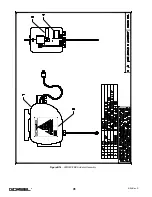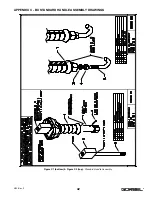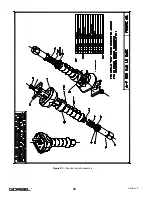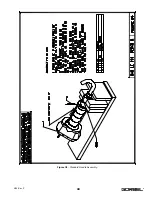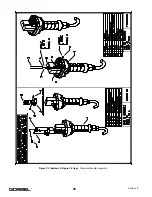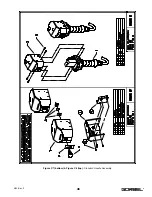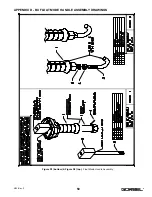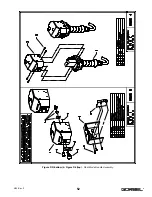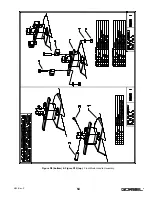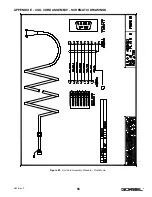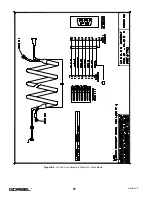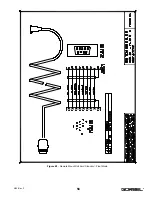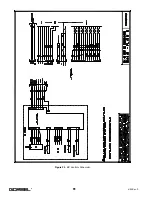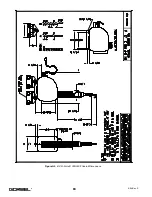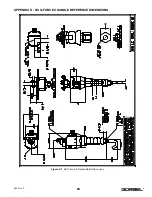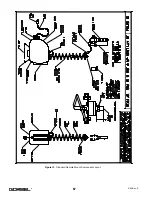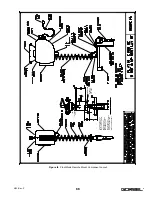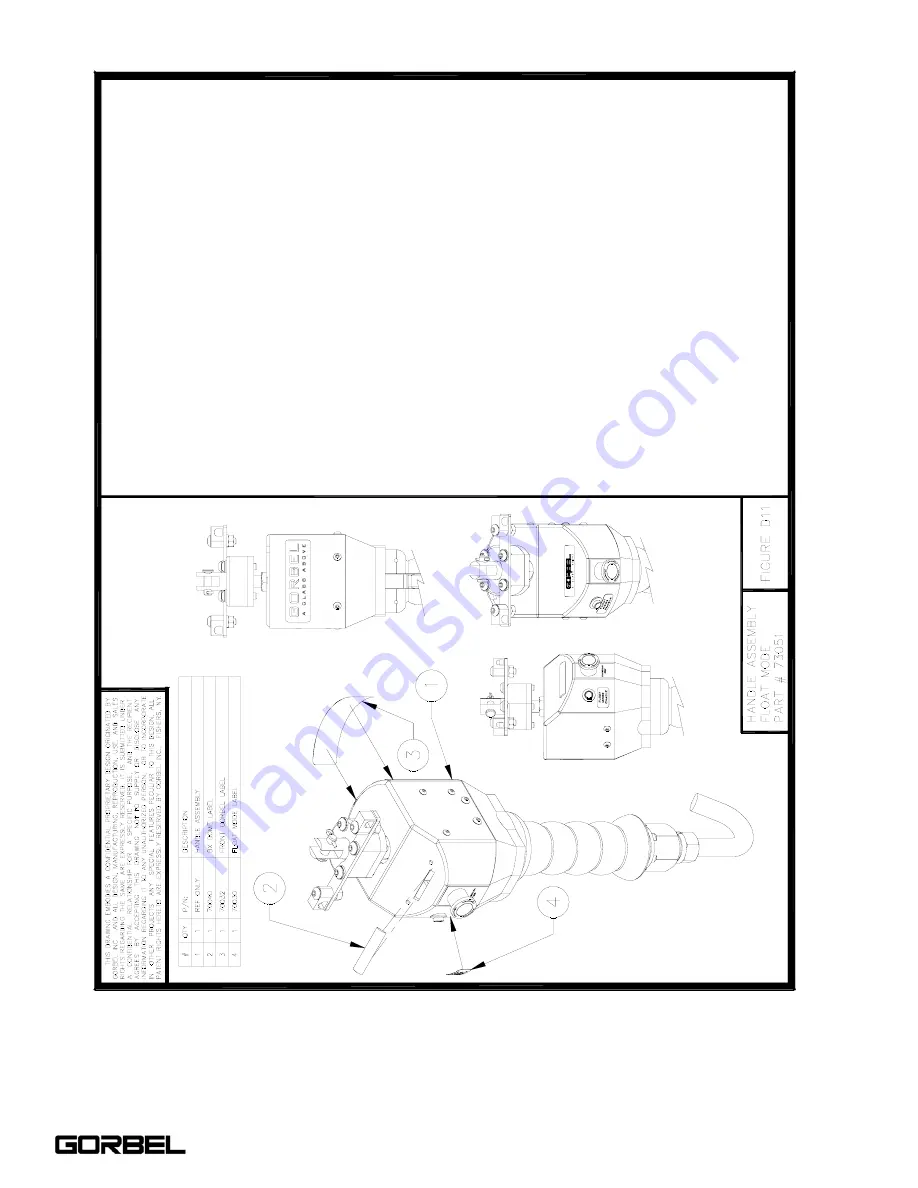Содержание 150 BX G-Force
Страница 26: ...Figure A3 bottom Figure A4 top 150 BX Actuator Assembly 25 4 04 Rev S ...
Страница 27: ...Figure A5 150 BX Actuator Assembly 26 4 04 Rev S ...
Страница 28: ...Figure A6 150 BX Actuator Assembly 27 4 04 Rev S ...
Страница 29: ...Figure A7 bottom Figure A8 top 150 BX Actuator Assembly 28 4 04 Rev S ...
Страница 30: ...Figure A9 bottom Figure A10 top 150 BX Actuator Assembly 29 4 04 Rev S ...
Страница 31: ...Figure A11 bottom Figure A12 top 150 BX Actuator Assembly 30 4 04 Rev S ...
Страница 32: ...Figure A13 150 BX Actuator Assembly 31 4 04 Rev S ...
Страница 33: ...Figure A14 150 BX Actuator Assembly 32 4 04 Rev S ...
Страница 35: ...Figure B3 bottom Figure B4 top 300 380 BX Actuator Assembly 34 4 04 Rev S ...
Страница 36: ...Figure B5 300 380 BX Actuator Assembly 35 4 04 Rev S ...
Страница 37: ...Figure B6 300 380 BX Actuator Assembly 36 4 04 Rev S ...
Страница 38: ...Figure B7 bottom Figure B8 top 300 380 BX Actuator Assembly 37 4 04 Rev S ...
Страница 39: ...Figure B9 bottom Figure B10 top 300 380 BX Actuator Assembly 38 4 04 Rev S ...
Страница 40: ...Figure B11 bottom Figure B12 top 300 380 BX Actuator Assembly 39 4 04 Rev S ...
Страница 41: ...40 Figure B13 300 380 BX Actuator Assembly 4 04 Rev S ...
Страница 42: ...Figure B14 300 380 BX Actuator Assembly 41 4 04 Rev S ...
Страница 44: ...Figure C3 Standard Handle Assembly 43 4 04 Rev S ...
Страница 45: ...Figure C4 Standard Handle Assembly 44 4 04 Rev S ...
Страница 46: ...Figure C5 bottom Figure C6 top Standard Handle Assembly 45 4 04 Rev S ...
Страница 47: ...Figure C7 bottom Figure C8 top Standard Handle Assembly 46 4 04 Rev S ...
Страница 48: ...Figure C9 bottom Figure C10 top Standard Handle Assembly 47 4 04 Rev S ...
Страница 49: ...Figure C11 bottom Figure C12 top Standard Handle Assembly 48 4 04 Rev S ...
Страница 50: ...Figure C13 Standard Handle Assembly 49 4 04 Rev S ...
Страница 52: ...Figure D3 bottom Figure D4 top Float Mode Handle Assembly 51 4 04 Rev S ...
Страница 53: ...Figure D5 bottom Figure D6 top Float Mode Handle Assembly 52 4 04 Rev S ...
Страница 54: ...Figure D7 bottom Figure D8 top Float Mode Handle Assembly 53 4 04 Rev S ...
Страница 55: ...Figure D9 bottom Figure D10 top Float Mode Handle Assembly 54 4 04 Rev S ...
Страница 56: ...Figure D11 Float Mode Handle Assembly 55 4 04 Rev S ...
Страница 58: ...Figure E2 Air Coil Cord Assembly Standard Float Mode 57 4 04 Rev S ...
Страница 59: ...Figure E3 Remote Mount Coil Cord Standard Float Mode 58 4 04 Rev S ...
Страница 60: ...Figure E4 Air Remote Mount Coil Cord Standard Float Mode 59 4 04 Rev S ...
Страница 61: ...APPENDIX F CONTROLS SCHEMATIC DRAWINGS Figure F1 Remote Load Cell Assembly 60 4 04 Rev S ...
Страница 62: ...Figure F2 BX Controls Schematic 61 4 04 Rev S ...
Страница 63: ...APPENDIX G OVERALL G FORCE REFERENCE DIMENSIONS Figure G1 BX G Force 150 Overall Dimensions 62 4 04 Rev S ...
Страница 64: ...Figure G2 BX G Force 300 380 Overall Dimensions 63 4 04 Rev S ...
Страница 65: ...APPENDIX H BX G FORCE HANDLE REFERENCE DIMENSIONS Figure H1 BX G Force Handle Detail Dimensions 64 4 04 Rev S ...
Страница 66: ...APPENDIX I COMPONENT LAYOUT DRAWINGS Figure I1 150 Standard Inline Component Layout 65 4 04 Rev S ...
Страница 67: ...Figure I2 300 380 Standard Inline Component Layout 66 4 04 Rev S ...
Страница 68: ...Figure I3 Standard Remote Mount Component Layout 67 4 04 Rev S ...