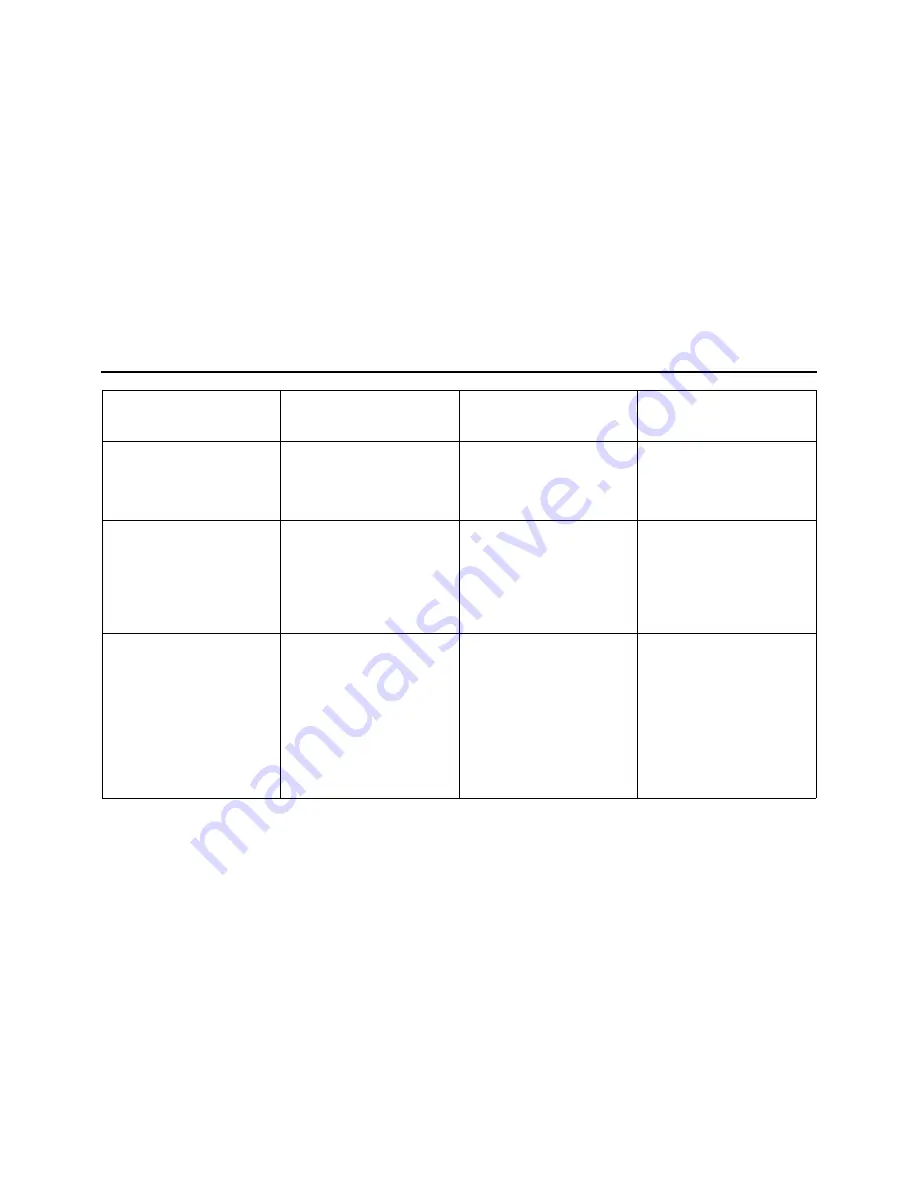
Voice Search and Voice Actions
90
AUG-3.0-100
Android User’s Guide
“Note to self” followed by
the message you want to
send to yourself
Gmail opens where you
can complete a message
to yourself before send-
ing it.
“Note to self: remember
the milk”
“Set alarm”
“Time” or “for” followed
by a time, such as
“10:45am” or “20 min-
utes from now”
“Label” followed by a
label for the alarm
Clock opens, prompting
you to confirm the details
before setting the alarm.
“Set alarm for 7:45pm,
label, switch the laundry”
“Listen to” followed by
words for music you want
to search for, such as the
name of a song, artist, or
album
YouTube opens with the
results of your search for
music. If you install
another application that
works with the “Listen to”
Voice Action, you’re
prompted to pick which
application you want to
open.
“Listen to: smells like
teen spirit”
Say
Followed by one or more
optional words
Results
Examples
Содержание Android 3.0
Страница 16: ...Starting Android the first time 16 AUG 3 0 100 Android User s Guide...
Страница 76: ...Connecting to networks and devices 76 AUG 3 0 100 Android User s Guide...
Страница 92: ...Voice Search and Voice Actions 92 AUG 3 0 100 Android User s Guide...
Страница 100: ...Accounts 100 AUG 3 0 100 Android User s Guide...
Страница 118: ...Android apps 118 AUG 3 0 100 Android User s Guide...






























