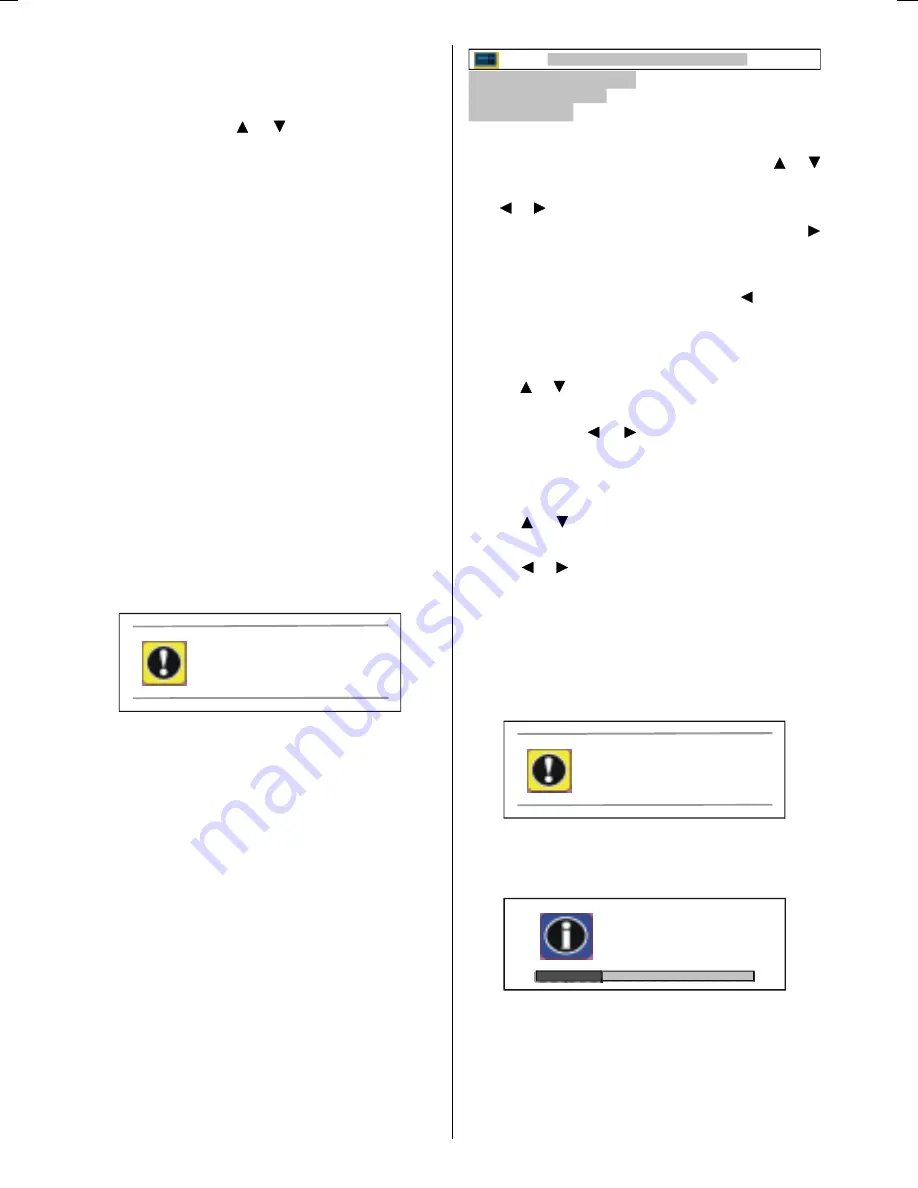
- 30 -
or down by pressing the navigation buttons
you can select all the programmes in TV
mode (except the AV mode).
In program table, / buttons work like
"Direction Up" and "Direction Down".
Programme number is between 01 and 99.
00 is not displayed on program table.
Programme Name has a name string with 5
characters. After autoset process the
Programme Names are set to
"C02"
or
"S07"
(channel type and channel number)
or name of the tuned channel if defined.
At the bottom of the program table there is a
programme sort functions section. Each
function is activated by color button
(shown
above).
Insert
section is for inserting
programmes into another programme
spaces.
Name
allows changing the
programme name.
Delete:
To delete a channel use the direction keys to
select the channel and then press Use RED
button. Press OK to confirm delete or
press M button to cancel.
$UH\RXVXUH\RXZDQWWRGHOHWH"
&DQFHO
'HOHWH
0!
2.!
Insert:
Select the
programme
to insert
using the
navigation buttons. Press GREEN button.
Using the
navigation buttons move the se-
l e c t e d
p r o g r a m m e
t o t h e
r e q u i r e d
programme space and press GREEN but-
ton again.
Name:
To change the name of a
selected
programme,
use navigation keys to select
that
programme and press the YELLOW
button. The following menu is shown on the
screen.
=')
XSGRZQOHIWULJKWWRHGLWODEHO
VRXUFH!WRFOHDUODEHO
PHQX!WRUHWXUQ
The first letter of the selected name is high-
lighted. To change that letter
use the
/
buttons
, and to select the other letters,
use
the
/
buttons
. If the cursor is at the last
letter of the Programme Name, pressing
button moves the cursor
back to
the begin-
ning.
If the cursor is at the beginning of the
Programme Name, pressing button
moves the cursor to the end.
Country
Using
/
buttons
, select
country. "right/
left to change country"
is
shown
on the
screen.
Using
/
select the country the
TV is being used in.
Autoset
Using
/
buttons,
select
autoset.
<ok>
to activate autoset
is
shown
on the screen.
When / or
OK
button is pressed, the
following menu
is shown on
to the screen. If
you want to cancel autoset function, press
M
button. You return to
aps
menu.
If you press
M
button after autoset is
started, program table
is shown
on the
screen.
$OOSUHVWRUHGSURJUDPV
ZLOOEHGHOHWHG
FDQFHO
VWDUW
0!
2.!
If
OK
button is pressed, autoset function
starts and the following
popup is shown on
the screen.
FKDQQHOVHDUFKLQJ
SOHDVHZDLWRU
SUHVVPHQXWRFDQFHO
After autoset is finalized, the program table
appears on the screen.
ENG-3210W-17MB11-(UK IDTV)-1558UK-(WO DVI)-CHI MEI-50072184.p65
22.07.2005, 16:52
30
Содержание GTV32W3LCD
Страница 4: ...3 ControlPanelButtons 2 3 1...












































