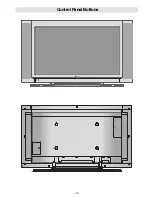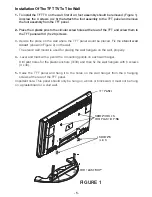- 16 -
&+$11(//,67%%&21(
%%&21(
%%&7:2
,79
&KDQQHO
%%&7+5((
7HOHWH[W
%%&)285
6N\7UDYHO
8.+LVWRU\
57/
6(/(&7
L
6(/(&7
6HOHFW
'HOHWH
(GLW1DPH
/RFN
)DYRXULWHV
)XQFWLRQ
6HOHFW&KDQQHO
/RFN8QORFN
0RUH
(QWHU/RFN.H\
Setting Favourites
To
set various channels as favourites so
that only the favourite channels are navi-
gated. To set a favourite highlight the
Favourites
item at bottom of the Channel
List menu.
Use
or
buttons to highlight the
Favourites
item at the base of the screen
and then, in turn, highlight each channel to
add to the favourites list, using the
or
buttons (or / buttons), and press SE-
LECT button.
A channel selected as a favourite appears
in the main channel list with a favourites
icon
against the channel name.
&+$11(//,67%%&21(
%%&21(
%%&7:2
,79
&KDQQHO
%%&7+5((
7HOHWH[W
%%&)285
6N\7UDYHO
8.+LVWRU\
57/
6(/(&7
L
6(/(&7
6HOHFW
'HOHWH
(GLW1DPH
/RFN
)DYRXULWHV
)XQFWLRQ
6HOHFW&KDQQHO
$GG5HPRYH 0RUH
On Screen Help Pressing INFO Button
For all menus press INFO button to display
the help information about the menu func-
tions. For
Channel List
menu the following
message is displayed on the screen.
3UHVVWKH6(/(&7EXWWRQRQ\RXUUHPRWHFRQWUROWRWXQHWRWKH
KLJKOLJKWHGFKDQQHO
3UHVV0(18WRH[LWWKLVVFUHHQ
Hint:
Using the MORE function by pressing the
"INFO"
button gets quick and easy use of
the all menus in IDTV displaying informa-
tion for the highligted menu item.
Installation
&KDQQHO/LVW
,QVWDOODWLRQ
&RQILJXUDWLRQ
7LPHUV
/DQJXDJH
796HWXS
&RPPRQ,QWHUIDFH
0DLQ0HQX
This menu includes the following items:
1. Add New Channels
2. First Time Installation.
,QVWDOODWLRQ
$GG1HZ&KDQQHOV
)LUVW7LPH,QVWDOODWLRQ
$XWRPDWLF6HDUFK
0DQXDO6HDUFK
ADD NEW CHANNELS:
This tuning menu consists of two parts:
·
Automatic Search
·
Manual Search
Automatic Search:
Automatic search is started by pressing
SELECT
button in the auto-search pop up
menu. All the services are searched and a
channel table is created automatically.
All channels found are stored in a sorted
form with respect to their channel numbers.
Some services may not appear with the cor-
rect channel number. At the time of printing,
not all broadcasters are sending their chan-
nel number information.
ENG-3210W-17MB11-(UK IDTV)-1558UK-(WO DVI)-CHI MEI-50072184.p65
22.07.2005, 16:52
16
Содержание GTV32W3LCD
Страница 4: ...3 ControlPanelButtons 2 3 1...