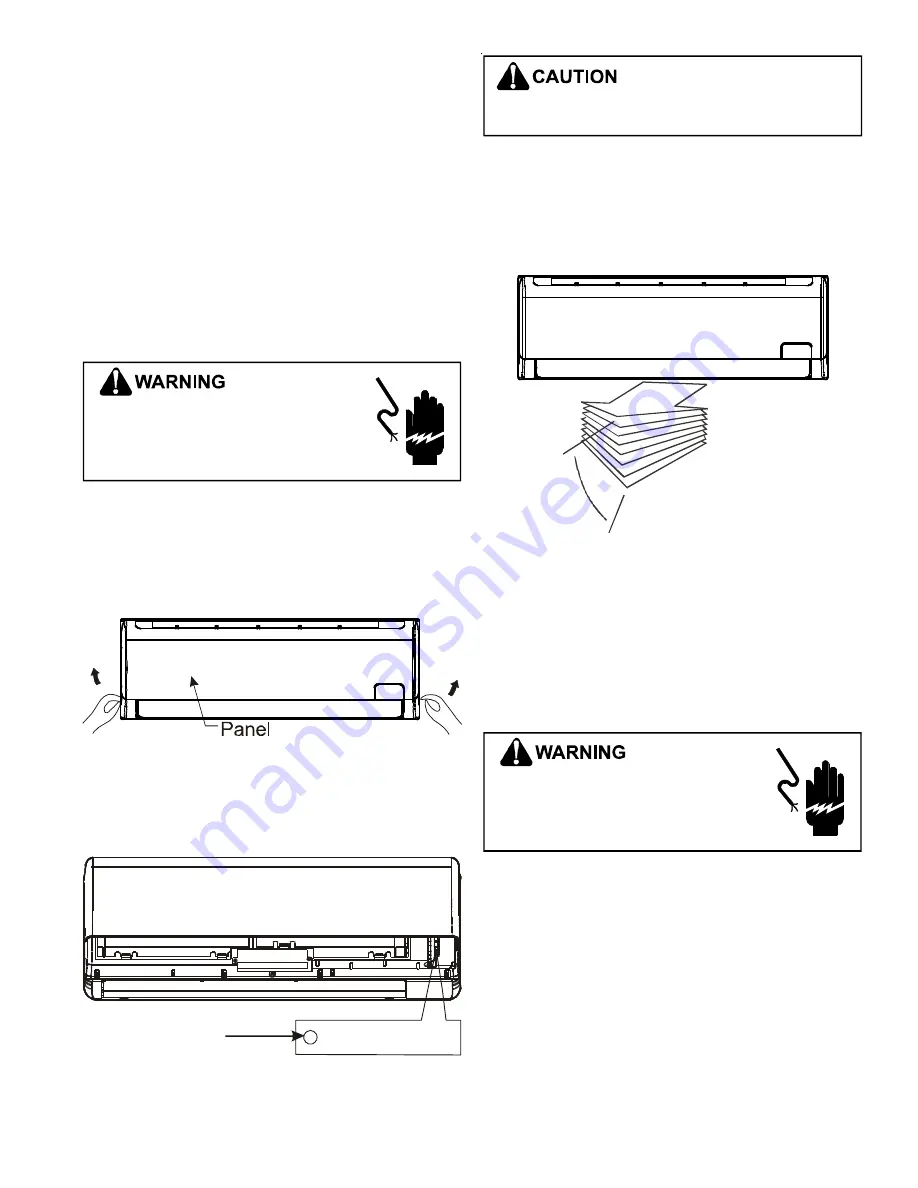
3
IMPORTANT NOTES:
To receive maximum performance levels from your unit, see
the following notes:
1. Operating your unit in conditions other than those sug-
gested by the manufacturer may cause activation of safety
features that may cause the unit to function abnormally.
2. If the unit operates in conditions in excess of 80% rela-
tive humidity, condensation may collect on the surface
of the unit. If this should happen, set the vertical air flow
louver to its maximum angle (vertical to the floor) and set
fan mode on HIGH.
MANUAL OPERATION
Manual operation can be used temporarily if the remote con-
trol is disabled or maintenance is necessary.
HIGH VOLTAGE!
Disconnect ALL power before servicing.
Multiple power sources may be present.
Failure to do so may cause property damage,
personal injury or death.
NOTE:
The unit must be turned off before operating the manual
control button. If the unit is operational, press and hold the
manual control button until the unit is completely turned off.
1. Open and lift up the front panel until a clicking sound is
heard and the panel remains fixed.
2. Press the manual control button once and the unit will go
into AUTO operation. Press the manual control button
twice within five seconds and the unit will go into COOL
operation.
AUTO/COOL
Manual
Control Button
3. Close the panel to its original position.
T
HE
MANUAL CONTROL B
UTTON
IS
USED
FOR
TESTING
PURPOSES
AND
IS
ONLY
TO
BE
USED
TEMPORARILY
.
To restore remote control operation, use the remote control
directly.
AIRFLOW DIRECTION CONTROL
Adjusting the unit’s airflow direction improperly may cause
uneven room temperature.
Range
The horizontal louver is adjusted with the use of the remote
control. The vertical louver is manually adjusted.
To set the vertical airflow direction (up - down):
To perform this function, the unit must be in operation. By
using the remote control, the horizontal louver can be moved
a range of 6° for each press or swing up and down automati-
cally. Refer to the Remote Control section in this manual for
more details.
To set the horizontal airflow direction (left-right):
HIGH VOLTAGE!
Disconnect ALL power before servicing.
Multiple power sources may be present.
Failure to do so may cause property damage,
personal injury or death.
Disconnect power to the unit. Move the vertical louver manu-
ally to adjust the air flow in the direction you prefer.
For some models, the louver can be adjusted by using the
remote control. Please refer to the Remote Control section
in this manual for more details.






























