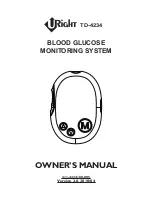32
33
4. Was the test strip vial cap tightly sealed?
5. Was the test strip used before the expiration
date?
6. Were the test strips stored away from extreme
temperatures or from areas of high humidity?
Data Transmission
Then run a quality control check with your
Glucose Control Solution and a new test strip. If
the control test result is within the acceptable
range, review testing procedure and repeat your
blood glucose test with a new test strip. If your
blood glucose value is still inconsistent with your
previous results, contact your doctor immediately
for help.
When the meter is set as “auto transmission”
(refer to the section “Setting Auto Data Transmis-
sion”), the test result will be transmitted to the
database through GSM system after every time
you test.
When the meter is set as “manual transmission”,
press es and holds the button for 2 seconds to
turn the meter on.
The test result could be transmitted to a secure web
database for further management.
NOTE:
1. It is recommended to transmit in good reception areas.
1.
2.
When the meter displays “Err”, please refer to the
section “Display Messages and Problem-Solving
Guide“.
3.
If there is no record in the meter, it will display “M0”,
and then “OK“ before turning off.
If there are records in the meter that haven’t been
transmitted, it will display “OnL“ and transmit the
data. After that, it will display “OK“. Press the Mem
button to turn off or allow the system to auto turn off
after 3 minutes of inactivity.
t
t