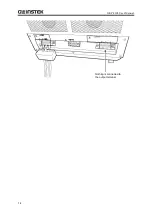GKP-2302 User Manual
8
The power supply for this product must be taken from the distribution board.
Before connecting this product to the distribution board, be sure to cut the power to the
distribution board. Otherwise, an electric shock might occur.
Route the wire so that the distance between this product and the distribution board switch
(breaker) is 3m or less. If the distance to the distribution board exceeds 3m, install another
switch within 3m from this product to connect. Use a switch complying with IEC 60947-1
and IEC 60947-3 which can shut the power input from both L and N (excluding protective
grounding). Mark the switch with a sign indicating that it is an open device of power input
for GKP-2303.
Condensation may form inside the product when the ambient temperature or humidity
changes suddenly, for example, after transportation in winter. In such cases, leave the
product at room temperature for a long enough time to evaporate the condensation, and
then connect the product to the power source.
Check the power source
For safety, use the product with the input voltage ranges and frequencies described below.
Connect the product to a distribution board which provides power that is sufficiently higher
than the maximum input power of each (see Table 2-5).
Voltage range: Single-phase 100 to 230 V
Frequency range: 50 Hz/60 Hz
About the power input terminal
Table 2-4 Power Input Terminal
GKP-2303
Screw
M6
About the power input cable
The power input cable supplied with this product varies in diameter (shown in Table 2-5). A
crimp-type terminal is attached to each cable on the end which is to be connected to the input
terminal of this product.
On the supplied power input cable, the end which is to be connected to the distribution
board has no terminal attached. Use a crimp-type terminal appropriate for the terminal
screw diameter of the distribution board to connect the cable firmly.
The supplied power input cable is for use only with this product. Do not use it with any
other product.
CAUTION
Содержание GKP-2302
Страница 15: ...1 1 OUTLINE 1 1 Overview 2 1 2 Features 2...
Страница 28: ...GKP 2302 User Manual 14 Nothing is connected to the output terminal...
Страница 60: ......
Страница 186: ......
Страница 187: ...173 5 DESCRIPTION OF SCREEN AND MENU 5 1 Screen Configuration 174 5 2 Menu Composition 177...
Страница 195: ...181 6 REMOTE CONTROL 6 1 Communication Interface 182 6 2 Remote Local State Switching 188...
Страница 203: ...189 7 TROUBLESHOOTING 7 1 Error Messages and Error Handling 190 7 2 When a Failure is Suspected 196...
Страница 216: ......
Страница 222: ......
Страница 245: ...9 34 Outline Dimensional Drawing 231 9 34 Outline Dimensional Drawing Figure 9 2 Outline Dimensional Drawing...