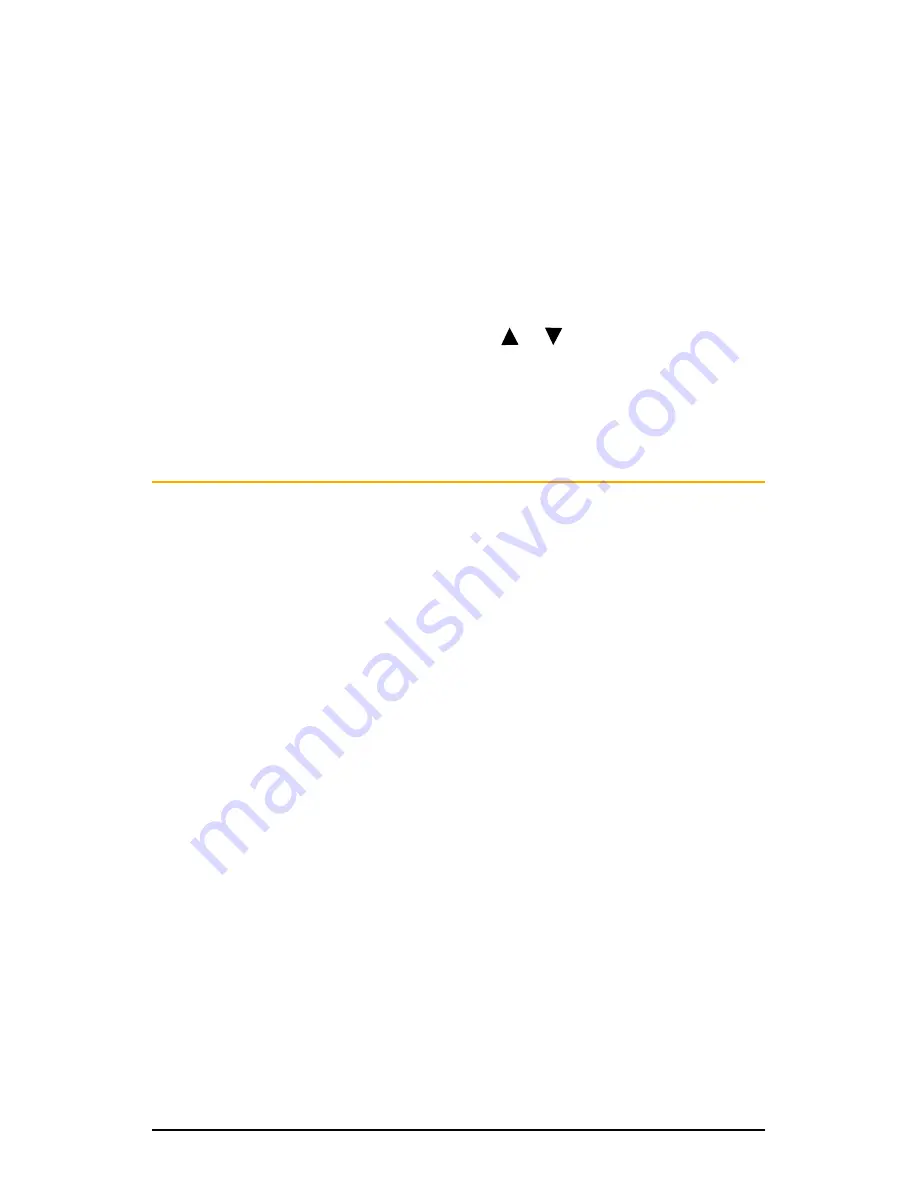
PA G E 8
I n s t r u c t I o n m A n uA l
W 1
be used for hands-free transmissions. You can for example plug the original
hand microphone into the front socket and the remote microphone into the
rear socket and configure the rear socket for hands-free use. Alternately you
could choose to install just the original hand microphone and use it for both
handheld and hands-free operation.
to select the hands-free microphone input;
1. Press and Hold the
Menu
key until the radio beeps. the radio will enter the
menu mode.
2. Press the
Menu
key repeatedly until ‘WmIc1’ or ‘WmIc2’ is displayed.
3. rotate the
Channel
selector or press the or
keys to toggle between
‘WmIc1’ (front microphone socket) or ‘WmIc2’ (rear microphone socket).
4. Press and hold the
Menu
key (or wait for the menu function to time-out)
to store your setting and exit the menu.
Microphone Gain Adjustment.
the microphone gain controls the sensitivity of the selected hands-free
microphone when operating in hands-free mode. since the mounting position
of the hands-free microphone will vary between installations, the gain
control allows you to adjust the microphone sensitivity to ensure your voice
is transmitted clearly. When the gain has been adjusted correctly, your hands-
free voice level, when heard on a receiving radio, should sound similar to that
when using your hand microphone the conventional way.
to adjust the gain, you will require the help of another person with a similar
uHF radio.
Begin by sitting in your vehicle in your normal driving position. select a quiet
channel and arrange for someone to listen to your transmission. they should
not be too close, as your voice level will not be accurately represented if your
signal is overloading their receiver.
1. Hold the original hand microphone in the conventional way and press the
PTT
. talk into the microphone in a normal voice and get the other person
to adjust their volume for a comfortable level. this transmission will give
them a reference level for the next stage.
2. release the
PTT
on the hand microphone (if your hand microphone is also
being used as your hands-free microphone, place it in its normal ‘hangup’
position before continuing).



















