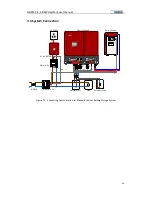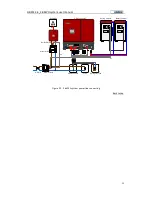GBESS 2.4_4.8KWH system user manual
27
4.1.3 LCD Display Definition
WAIT
START
WARNING
FAULT
NORMAL
OFFGRID
KW
KW
KW
KW
KW
KWH
KWh
MWh
PW
ELD
EIN
VA℃%
KWHz
VA℃%
INVERTER EXPERT
EOUT
1
3
6
7
8
9
2
4
5
Figure 32 LCD Display
4.1.4 LCD Display Menu Definition
The LCD menu includes display and setting menus. The display menu shows system parameters and
their values. The setting menu is to configure the values of parameters to ensure the system is running
according to customer requirements.
Users can change flip by pressing “
▲
”, “
▼
”button to check information on the display menu. To enter
the setting menu, long pressing the “OK” button for 3 seconds. Choose parameters to be set by
pressing“
▲
”, “
▼
” buttons.
Parameter list and definition on display menu:
Item list
Display content
PV1
Voltage
Current
PV2
Voltage
Current
No.
Item
Definition
1
Time
Current date and time
2
Systemstatus
Operating status of the inverter(Wait / Start / Normal /
Warning / Fault/Off-grid)
3
Energy
EIN/EOUT/EPV/ELD (EIN: battery charging energy; EOUT:
battery discharging energy; EPV: PV generated energy; ELD:
load consumption)
4
PV1 Power
Power of PV1
5
PV2 Power
Power of PV2
6
Grid power
Power out/into the grid
7
Load power
The current load power
8
Battery power
Battery charging / discharging power
9
Menu
Menu and data display
Table 11 LCD Display Definition