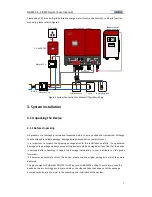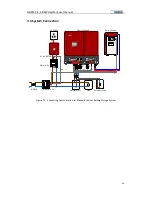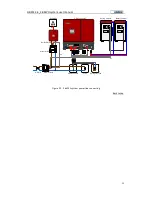GBESS 2.4_4.8KWH system user manual
16
up
6)
Align with wall bracket C2, move Battery cabinet (C1) in horizon direction at proper position.
7)
Make the hook on wall bracket C2 insert into the hole on Battery cabinet (C1)
8)
Slowly lower Battery cabinet (C1), ensure the device hang on the hook of wall bracket C2
9)
Check if Battery cabinet (C1) is properly fixed on the wall
Install demonstration:
Figure 19 Battery Cabinet (C1) Installation Demonstration
3.2.2.3 Battery Cabinet Wiring Diagram
For 4.8kWh system, pls connect the two battery modules in battery cabinets as below:
1)
Insert the “RS485” cable of the battery cabinets to “RS485” port of first battery module, and take
this first battery module as master battery;
2)
Connect the port “Link Port 1” of first battery to the port “Link Port 0” of second battery with the
communication cable;
3)
The port “Link Port 1” of second battery you can leave it free;
4)
Connect one of positive pole of two battery modules and one of negative pole of two battery
modules with the power cables together;
5)
Connect another negative pole of battery and another positive pole of battery to DC breaker of
the battery cabinet.
-
+
-
-
-
+
+
+
SOC
ALM
SW
AD
D
CAN
RS485
Link Port0
Link Port1
POWE
R
ON
OFF
IN
+
C
O
M
1
C
O
M
3
N
O
1
N
O
2
N
O
3
G
N
D
SW
POWE
R
ON
OFF
AD
D
RUN
RUN
Console
Console
SOC
ALM
RS485
CAN
Link Port1
Link Port0
IN
+
G
N
D
N
O
1
C
O
M
1
N
O
2
C
O
M
2
N
O
3
Cabinet 1
D6
D7
D5
RS485
1#
2#
To Meter
To Inverter
To Cabinet