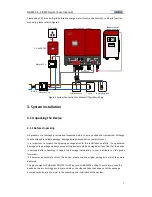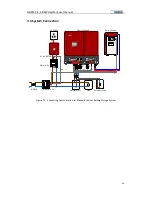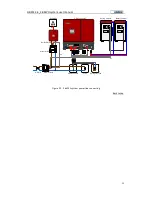GBESS 2.4_4.8KWH system user manual
15
To Meter
DC BREAKER
To Inverter
To Cabinet
To Meter
DC BREAKER
To Inverter
To Ca binet
Figure 17 Side View of Battery Cabinet
2)
Open the top cover;
3)
Remove the baffle in the middle;
4)
Put in battery module E;
5)
Put on the top cover to finish the battery packs installation into the cabinet.
Figure 18 Install Battery Modules into Battery Cabinet
3.2.2.2 Mounting battery cabinet (C1)
1)
Choose a proper position for the bracket C2 on the wall and mark it
2)
Use Φ10 drill template to drill holes on marked position
3)
Fix the expansion bolt C3 in the hole
4)
Fix wall bracket C2 on the wall
5)
Fix screw C4 through wall bracket C2 to expansion bolt C3, adjust the bracket position and screw