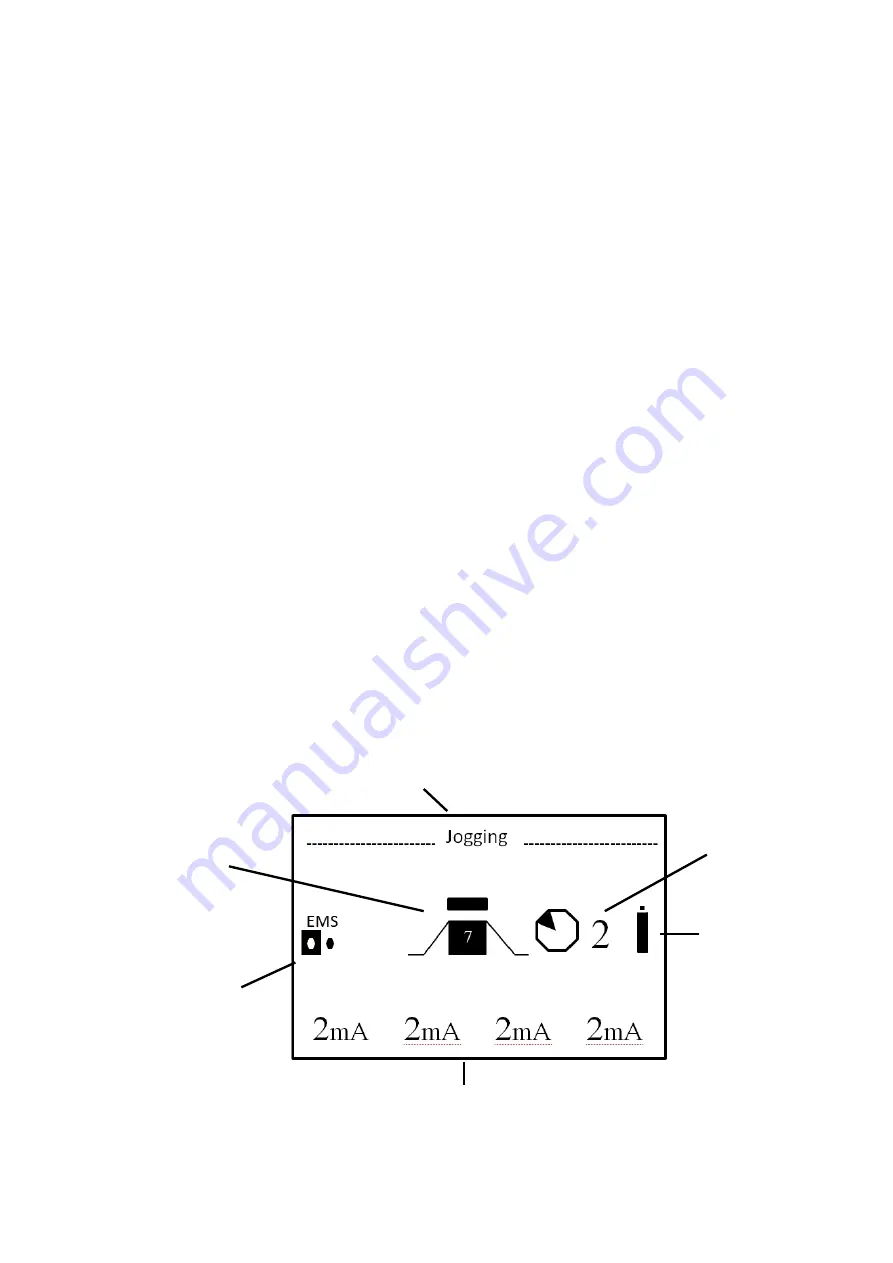
15
Rev.05.15
Left/BACK Button
It moves the selection to the left.
It returns to the previous selection.
3”
= While a program is running, it returns to the previous
phase.
P+ Button
It moves the selection upwards.
While a program is running, it increases the intensity of the
4 channels simultaneously.
P- Button
It moves the selection downwards.
While a program is running, it decreases the intensity of
the 4 channels simultaneously.
Right/USER Button
It moves the selection to the right.
3” = While a program is running, it moves to the next
phase.
* Button
It starts and stops the contraction during the execution of
the “Action Now” programs (in the devices where the
function is included).
fn (Runtime)
If pressed together with other buttons, it modifies their
function; if pressed singularly during the stimulation, it
permits the access to the Runtime function (to modify time,
frequency and amplitude).
Intensity button
It increases/decreases the stimulation intensity of the
corresponding channel.
Display and interface
Program name
Time indicators
Battery indicator
Time of the work
phase and of the
rest phase
Stimulation
intensity
Type of currents
and indicator of
the phase
number and of
the phase in
progress
Содержание GENESY 1500
Страница 1: ......
Страница 2: ...2 Rev 05 15...
Страница 65: ...65 Rev 05 15...
Страница 66: ...66 Rev 05 15...
Страница 67: ...67 Rev 05 15...
Страница 68: ...68 Rev 05 15...
















































